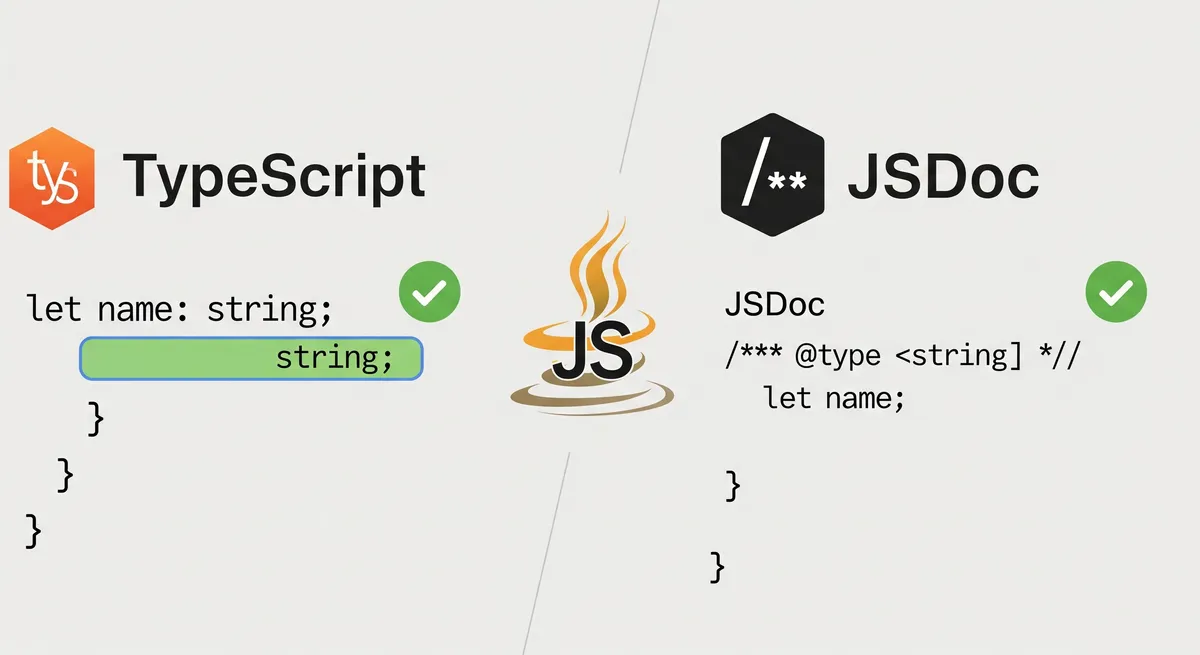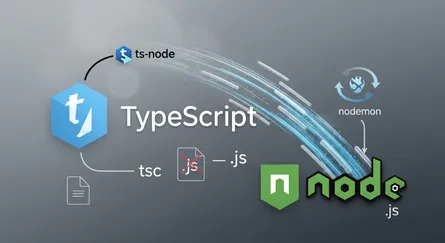TL;DR
- TypeScript and JSDoc are two tools for static type checking in JavaScript.
- TypeScript offers a comprehensive type system, advanced features, and strict type checking.
- JSDoc provides lightweight type annotations and documentation within regular JavaScript comments.
- TypeScript is more suitable for larger projects, while JSDoc can be a lightweight option for basic type checking.
- TypeScript requires a learning curve, a compilation step, and integration challenges.
- JSDoc has limited type checking and lacks advanced language features.
- Consider project size, team familiarity, and integration requirements when choosing between TypeScript and JSDoc for static type checking in JavaScript.
Introduction
Static type checking has become an essential aspect of modern JavaScript development, ensuring code reliability, catching errors early, and improving overall code quality. Two popular tools for static type checking in JavaScript are TypeScript and JSDoc. In this article, we will delve into the pros and cons of both TypeScript and JSDoc, exploring their unique features and helping you make an informed decision for your projects.
What is TypeScript?
TypeScript is a strongly typed superset of JavaScript that introduces static typing to the language. It adds type annotations, interfaces, classes, and other features that enable developers to catch type-related errors during development and compile-time, resulting in more robust and maintainable code. TypeScript’s type system is highly expressive and provides advanced features like union types, intersection types, generics, and more.
What is JSDoc?
JSDoc, on the other hand, is a documentation syntax for JavaScript that also allows inline type annotations. It helps developers add type information to their code, providing documentation and enabling static analysis by IDEs and other tools. JSDoc uses comments with special tags to describe the types of variables, function parameters, and return values, allowing for some level of static type checking.
Comparing TypeScript and JSDoc
While both TypeScript and JSDoc offer static type checking capabilities, they differ in several aspects. TypeScript is a language itself, providing a comprehensive type system and compilation process. On the other hand, JSDoc is a documentation syntax that works within JavaScript. TypeScript provides stricter type checking and advanced language features, whereas JSDoc offers a lighter and more flexible approach.
Pros of TypeScript
TypeScript offers several advantages for static type checking in JavaScript projects:
- Improved code maintainability and readability due to explicit type annotations.
- Early detection of type-related errors during the development process.
- Advanced language features like type inference, generics, and modules.
- Enhanced tooling support, including IDE integrations, autocompletion, and refactoring tools.
- Seamless integration with existing JavaScript codebases.
Pros of JSDoc
JSDoc, while not as powerful as TypeScript, has its own set of benefits:
- Lightweight and easy to adopt, as it works within regular JavaScript comments.
- Provides basic type checking and documentation for functions, variables, and objects.
- Compatible with existing JavaScript codebases, without the need for full TypeScript adoption.
- Enables IDEs and other tools to provide autocompletion and static analysis based on type annotations.
Cons of TypeScript
Despite its strengths, TypeScript has a few limitations that developers should consider:
- Learning curve: TypeScript introduces additional syntax and concepts that may require some learning and adjustment for JavaScript developers.
- Compilation step: TypeScript code needs to be compiled to JavaScript before running, adding an extra build step to the development process.
- Integration challenges: Retrofitting TypeScript into existing JavaScript projects can be time-consuming and require significant refactoring.
Cons of JSDoc
Despite its strengths, TypeScript has a few limitations that developers should consider:
- Learning curve: TypeScript introduces additional syntax and concepts that may require some learning and adjustment for JavaScript developers.
- Compilation step: TypeScript code needs to be compiled to JavaScript before running, adding an extra build step to the development process.
- Integration challenges: Retrofitting TypeScript into existing JavaScript projects can be time-consuming and require significant refactoring.
Should I use JSDoc with TypeScript?
Considering the limitations of JSDoc and the robustness of TypeScript, it is generally recommended to use TypeScript’s native type system for static type checking. TypeScript provides a more comprehensive and powerful solution, offering better type checking, advanced language features, and seamless integration with JavaScript codebases.
Is JSDoc dead?
No, JSDoc is not dead. While TypeScript has gained significant popularity in the JavaScript community, JSDoc still serves as a valuable tool for adding basic type annotations and generating documentation. It remains relevant, especially for projects that cannot fully adopt TypeScript or prefer a more lightweight approach to type checking.
What can I use instead of JSDoc for TypeScript?
If you are using TypeScript, you don’t necessarily need an alternative to JSDoc. TypeScript’s native type system provides comprehensive static type checking capabilities, eliminating the need for additional tools like JSDoc.
Should you use Jsdocs?
JSDoc can still be beneficial in certain scenarios, such as projects where TypeScript adoption is not feasible or when you require lightweight type annotations and documentation. However, if you are working with TypeScript, utilizing TypeScript’s native type system is generally recommended for a more robust and comprehensive static type checking experience.
Choosing the Right Approach
When deciding between TypeScript and JSDoc for static type checking, several factors should be considered:
- Project size and complexity: TypeScript’s stronger type system and advanced features make it well-suited for larger and more complex projects.
- Team familiarity and expertise: If the development team is already proficient in TypeScript or has a strong JavaScript background, TypeScript may be a more natural choice.
- Integration requirements: For existing JavaScript projects or codebases where a full migration to TypeScript is not feasible, JSDoc can be a lightweight option to introduce basic type checking.
Ultimately, the choice between TypeScript and JSDoc depends on the specific needs and constraints of your project. Consider the pros and cons discussed here, evaluate your project requirements, and choose the approach that best aligns with your development goals.
Conclusion
Static type checking is a powerful technique for improving code quality and catching errors early in JavaScript development. TypeScript and JSDoc provide different approaches to static type checking, each with its own strengths and weaknesses. While TypeScript offers a comprehensive type system and advanced language features, JSDoc provides a lightweight and flexible option for inline type annotations and documentation. By understanding the pros and cons of TypeScript and JSDoc, you can make an informed decision to ensure effective static type checking in your JavaScript projects.
Further Reading
- Setting up Node JS, Express, MongoDB, Prettier, ESLint and Husky Application with Babel and authentication as an example
- Setting up Node JS, Express, Prettier, ESLint and Husky Application with Babel and Typescript: Part 1
- Setting up JWT Authentication in Typescript with Express, MongoDB, Babel, Prettier, ESLint, and Husky: Part 2
References
- TypeScript Official Website
- JSDoc Official Website
- TypeScript Handbook - Basic Types
- JSDoc - Getting Started
- Type Checking JavaScript Files - TypeScript Documentation (Explains how TypeScript can use JSDoc annotations)
- “You Might Not Need TypeScript (or Static Types)” - Eric Elliott. (Provides a counter-argument/alternative perspective.), https://medium.com/javascript-scene/you-might-not-need-typescript-or-static-types-aa736c1a3d5
- “TypeScript vs JSDoc for Type Checking in JavaScript” - LogRocket Blog.), [https://blog.logrocket.com/typescript-vs-jsdoc-javascript/)
- “When to use JSDoc for type checking” - DEV Community.), https://dev.to/samchon/when-to-use-jsdoc-for-type-checking-4j0n
- “JSDoc Reference” - Use JSDoc.), https://jsdoc.app/tags-type.html
- “The Benefits of Static Typing in JavaScript” - SitePoint.), https://www.sitepoint.com/benefits-static-typing-javascript/
- “TypeScript vs. JavaScript with JSDoc: A Comparative Analysis” - (Example: Search for comparative articles on Medium or other tech blogs.), [Link to a relevant article]
- Stack Overflow discussions on TypeScript vs. JSDoc.), [Search on Stack Overflow for “TypeScript vs JSDoc”]
- “Why TypeScript is Gaining Popularity” - (Example: Article from a tech news site or developer survey.), [Link to a relevant article]