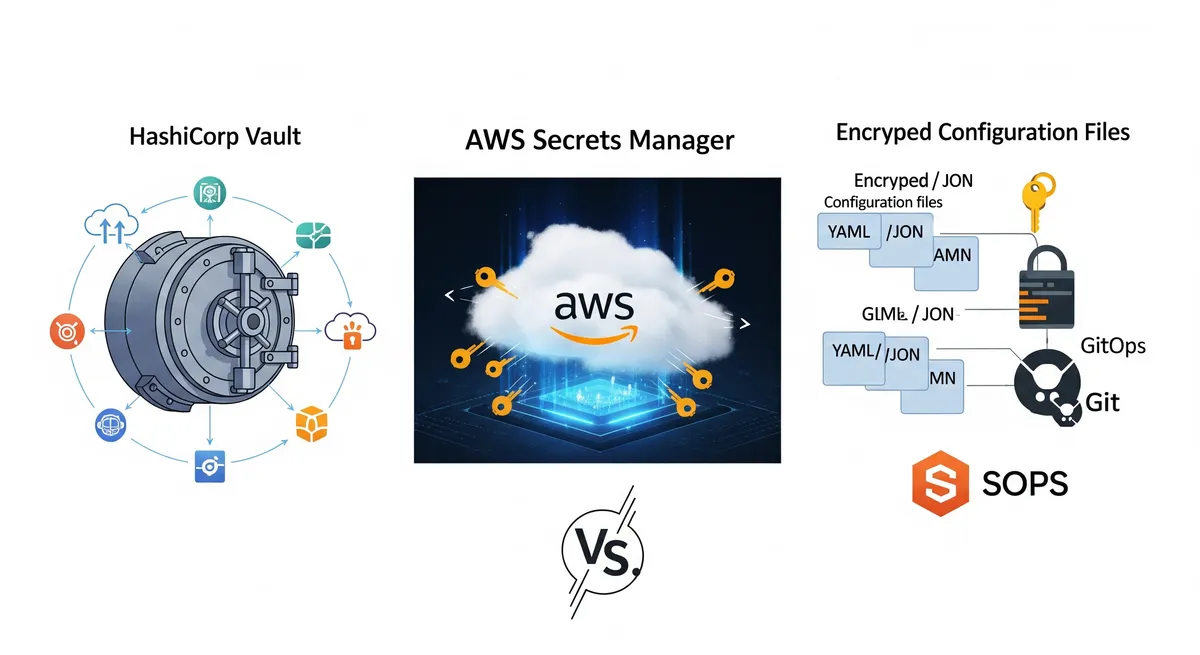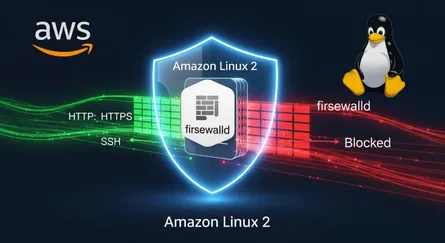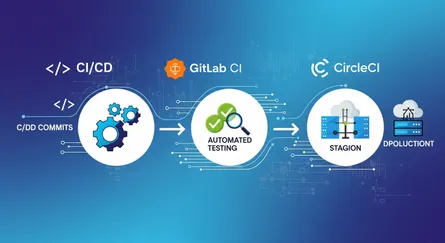Let’s face it, in today’s tech world, keeping sensitive info safe – we’re talking about those digital keys like API keys and passwords – is a big deal. They’re what let you into important systems and data. But with everything living in different places now, from clouds to your own servers, picking the right tool to manage these secrets can feel like a real puzzle. You’ve probably heard of HashiCorp Vault, AWS Secrets Manager, and SOPS. They’re some of the big names out there. So, what’s the deal with each of them? This post is going to break down these three tools in a way that’s easy to understand, looking at what they’re good at, where they might fall short, and when you’d want to use each one. Hopefully, by the end, you’ll have a better idea of which one is the best fit for your team.
Why Bother with Secrets Management Anyway? Spotting the Hidden Dangers of Messing It Up.
If you’re not careful with how you handle secrets, you’re basically leaving the door wide open for trouble. Think about it: if you just type passwords right into your app’s code or keep API keys in plain text files, it’s like putting a “steal me” sign on them. And if those secrets get out, it can be a nightmare. We’re talking about people getting into your sensitive data, your services going down, or even massive data breaches that can get you in serious trouble with the rules. This isn’t just some made-up threat; it happens in the real world, which is why getting secrets management right is so important.
Having a good system for managing secrets isn’t just about avoiding the bad stuff, though. It actually gives you a bunch of other benefits. By keeping all your sensitive info in one secure place, you can really boost your overall security with things like encryption and tight controls on who can see what. Plus, a lot of these tools can automate things, making your life easier by handling tasks like changing passwords regularly and getting them where they need to go. This not only saves you time but also helps you follow the rules by keeping track of who did what and making sure you’re meeting different requirements. A solid plan also helps you avoid “secret sprawl,” where you have sensitive credentials scattered all over the place, making them a pain to keep track of.
There are some basic things you should always do when it comes to secrets management. The idea of “least privilege” is key – only give people and applications the access they absolutely need, so if something does go wrong, the damage is limited. Changing your secrets regularly, especially the really important ones, means that if a secret does get compromised, it won’t be useful for long. Keeping everything in one central spot gives you a clear view of all your secrets. And finally, keeping logs of who’s accessing what helps you keep an eye on things and figure out what happened if there’s a security problem.
HashiCorp Vault: Could This Be Your Security Superhero?
What’s HashiCorp Vault all about, and why is it special?
HashiCorp Vault is a really handy open-source tool that’s designed to help you manage secrets, encrypt your data, and handle who gets special access to things. It’s got a lot of features aimed at keeping your sensitive stuff safe, no matter where it lives. Basically, Vault gives you a secure, central place to store things like API keys, passwords, and certificates. To make sure no one can read them, Vault scrambles this data before it saves it, so even if someone gets into the storage, the secrets are still protected. For data that’s moving around, Vault has something called the Transit Secrets Engine, which lets you encrypt data as a service.
One of the coolest things about Vault is that it can create secrets that only last for a short time. Instead of having the same passwords hanging around forever, Vault can make temporary ones just for a specific client, and they often expire quickly. This makes things much more secure because even if someone manages to grab a secret, it won’t be valid for long. Access to these secrets is tightly controlled by rules you set up using Access Control Lists (ACLs). Vault works on a “you can’t unless we say so” model, where you have to specifically grant permission through these rules. These rules, written in a language called HCL, tell Vault exactly what different users and applications are allowed to do with different secrets.
For keeping track of things, Vault logs every single request and response. This detailed record is super important for security monitoring, following the rules, and figuring out what happened if there’s an incident. Plus, Vault’s Transit Secrets Engine can do encryption and decryption on data as it passes through without actually storing the data itself. This gives you a central way for your apps to handle encryption without having to manage the keys themselves. Vault also uses an identity-based security approach, where it checks who you are before letting you do anything, and it works with different ways of proving your identity and can connect to other identity systems.
Under the hood, Vault has a few main parts. There’s an API that everything talks to, a storage area for saving data (which Vault treats as unsafe and encrypts everything before putting it there) and a security barrier that protects the core functions. When a Vault server starts up, it’s in a “sealed” state and needs to be “unsealed” by providing a set of special keys before it can do anything. This unsealing process unlocks the main encryption key, which then unlocks the key that protects all the data.
Another big plus for Vault is its “pluggable” design. This means it can connect to a lot of different platforms and services through its various components, like different ways to log in, audit logs, and secrets engines. This makes Vault very adaptable to all sorts of different setups.
When does HashiCorp Vault really shine?
HashiCorp Vault is a real lifesaver in a few key situations. Because it doesn’t care which cloud you’re using and can connect to so many things, it’s perfect for managing secrets in complex setups that use multiple cloud providers and even have a mix of cloud and on-premise resources. If security is your top concern, Vault’s ability to create temporary, short-lived credentials on demand really cuts down on the risk that comes with having long-lasting secrets.
Also, Vault is great when you need really specific control over who can access secrets and you need strong rules to manage that access. Its policy-based system lets you define very precise permissions, making sure only the right people or applications can see certain secrets. If you want to offer encryption as a service to your applications, Vault’s Transit Secrets Engine is the way to go, giving you a central and secure way to encrypt and decrypt data without your apps having to deal with the encryption keys directly. On top of that, Vault can even act like your own internal Certificate Authority, creating and managing SSL/TLS certificates for your internal services.
Vault’s strengths really lie in its wide range of features and how well it can adapt to different and complicated environments. Its ability to work across different clouds is a big advantage. The fact that it has a large community and lots of integrations makes it even more useful. Advanced security features like dynamic secrets and encryption as a service are a huge plus. And finally, its strong focus on rules for access control gives you the detailed control you need to manage sensitive information securely.
What should you think about before picking Vault?
Even though Vault has a lot going for it, there are a few things to consider before you jump in. Setting up and getting Vault running, especially in a way that’s highly available for production, can be more complicated than using a managed service. If you host Vault yourself, you also have to deal with more operational work, like managing the underlying servers, doing upgrades, and setting up monitoring. People who are new to Vault might also find it takes a while to really understand how it works, its architecture, and its policy language. While there’s a free, open-source version, a lot of the more advanced features that big companies need, like replication, cost money with a commercial license. So, while Vault is a powerful tool, you’ll probably need some dedicated expertise and resources to get it working well and keep it running, and the cost can be a big factor if you’re on a tight budget.
AWS Secrets Manager: Your Cloud’s Built-In Security Buddy?
What is AWS Secrets Manager, and how well does it play with other AWS services?
AWS Secrets Manager is a service from Amazon Web Services that’s all about helping you manage, get, and regularly change your sensitive information throughout its life. It makes it easier to keep secrets safe within the AWS world. One of the main things it does is securely store secrets, encrypting them when they’re just sitting there using AWS Key Management Service (KMS). This gives your sensitive data a strong layer of protection.
Secrets Manager can also automatically change passwords for several AWS database services, like Amazon RDS, Amazon Redshift, and Amazon DocumentDB. Plus, you can make it work with other types of secrets by using AWS Lambda functions. Access to the secrets you store in Secrets Manager is controlled using AWS Identity and Access Management (IAM) policies, which is a familiar and robust way for AWS users to manage who can do what.
A big advantage of Secrets Manager is how well it works with a ton of other AWS services. This tight connection makes it simpler to manage and access secrets for your applications and services that are already running on AWS. For keeping track of things and following the rules, every interaction with Secrets Manager is logged in AWS CloudTrail, giving you a detailed record of who accessed what and when. Secrets Manager also lets you automatically copy your secrets to multiple AWS regions, which is great for making sure your secrets are always available and for disaster recovery.
For companies that mostly or only use AWS services, Secrets Manager is a built-in solution that’s designed to be simple and easy to use. Because it’s managed by AWS, you don’t have to worry as much about the behind-the-scenes stuff.
When is AWS Secrets Manager the best choice?
AWS Secrets Manager is often the go-to option for organizations that rely heavily or exclusively on AWS services. If most of your infrastructure is on AWS, Secrets Manager provides a convenient and well-integrated way to handle your sensitive credentials. It’s especially useful when you need to automatically change database passwords for AWS services it supports directly, like RDS, Redshift, and DocumentDB, because this feature is built right into the service.
Teams that want a fully managed service where AWS takes care of the servers, scaling, and upkeep will find AWS Secrets Manager appealing. Also, if you have applications running on AWS that need to get secrets on the fly, Secrets Manager integrates smoothly with the AWS SDKs, making it easy for developers to fetch the credentials they need.
The strengths of AWS Secrets Manager are in how easy it is to set up and use within the AWS environment. As a managed service, it takes a lot of the operational burden off your shoulders. The automatic password rotation for key AWS database services simplifies security management. And finally, because it uses the familiar AWS IAM for access control, it’s easy for organizations already using AWS to manage who can see their secrets.
What might make you look beyond AWS Secrets Manager?
Even though it’s super handy for AWS users, there are some limits and things to think about that might make you consider other options besides AWS Secrets Manager. Compared to HashiCorp Vault, Secrets Manager isn’t as flexible and doesn’t have as many features, especially if you have more complex needs or a mix of different environments. As the name suggests, Secrets Manager is really focused on the AWS ecosystem, so it’s not the best fit if you have a lot of stuff outside of AWS, like in a multi-cloud or hybrid setup.
The way AWS Secrets Manager charges, which is based on how many secrets you store and how many times you access them, can get expensive if you have a lot of secrets or your applications access them very frequently. Also, while it can automatically change passwords for some AWS services, if you need to do that for things not on AWS, you have to create and manage your own AWS Lambda functions, which can make things more complicated. So, while it’s a convenient choice for many AWS users, its limitations in flexibility, support for different clouds, and potential cost if you have a lot of secrets can be downsides for organizations with more diverse or larger-scale needs.
SOPS: Keeping Secrets Safe Right in Your Code?
What is SOPS, and how does it handle secrets differently?
SOPS (Secrets OPerationS) is a free tool you can use from your command line that takes a different approach to managing secrets. It lets you encrypt sensitive information directly inside your files, like YAML, JSON, and ENV files. Unlike traditional secrets managers that keep everything in one central vault, SOPS focuses on scrambling the secret parts of your configuration files while leaving the rest readable. This makes it easier to keep track of changes to your configurations in systems like Git.
One of the great things about SOPS is that it can use different ways to encrypt your secrets, including popular Key Management Services (KMS) like AWS KMS, GCP KMS, and Azure Key Vault, as well as simpler methods that work offline, like age and PGP. This means you can pick the encryption method that works best with your security rules and your setup. SOPS is especially useful for teams that follow GitOps practices, where your Git repository is the main place where all your application code and infrastructure configurations, including secrets, live.
By putting secrets management right into the development process and version control, SOPS offers a different way of thinking about security compared to having a separate secrets management platform. It lets developers handle secrets alongside their code and configurations in a secure way.
When is SOPS a really good option?
SOPS becomes a really attractive option for teams that are doing GitOps and managing their infrastructure as code. For these teams, SOPS provides a way to securely store secrets right in their Git repositories, making sure that any sensitive data they put into version control stays encrypted and protected. Organizations that like to keep their secrets alongside their application settings will also find SOPS useful, as it lets them store both in the same place.
Plus, SOPS is a great choice if you need to work with multiple cloud providers or want the flexibility of using offline encryption methods like age or PGP. Its ability to work with different encryption systems gives you the adaptability you need for various environments and security needs. A big advantage of SOPS is that it lets you store encrypted secrets in version control, so you can see how they’ve changed over time. It supports a wide range of encryption methods and key management systems, giving you the freedom to choose what’s best for you. SOPS also works well with popular GitOps tools like Flux and ArgoCD, which can automatically decrypt secrets managed by SOPS when you’re deploying your applications. Finally, because only the secret parts of your configuration files are encrypted, the overall structure of the files remains readable, making them easier to understand and manage.
What are some of the downsides of using SOPS?
While SOPS has a lot of good things going for it, there are also some trade-offs to think about. Because SOPS encrypts secrets at the file level, it’s really important to manage the encryption keys carefully to prevent unauthorized access or losing them. Unlike dedicated secrets managers, SOPS doesn’t have a built-in way to automatically change secrets regularly; if you need to do that, you’ll have to set it up yourself using other tools or scripts. Also, SOPS doesn’t have a central management interface or API like Vault or AWS Secrets Manager. It’s mainly a command-line tool, which might not be ideal for everyone or every situation. The security of your secrets with SOPS really depends on how strong the encryption method you choose is and how secure you keep the keys. So, while SOPS is a handy and flexible tool for GitOps workflows, it puts more responsibility on you for managing keys and rotating secrets, and it might not be the best fit if you’re looking for a centralized secrets management platform with a lot of built-in automation.
Vault vs. Secrets Manager vs. SOPS: A Practical Look.
Feature-by-Feature Breakdown:
| Feature | HashiCorp Vault | AWS Secrets Manager | SOPS (Secrets OPerationS) |
|---|---|---|---|
| Security | Strong; encryption at rest/in transit, ACLs, dynamic secrets, audit logging, key management, identity-based | Strong; encryption at rest/in transit, IAM, automatic rotation, audit logging | Strong; file-based encryption, relies on backend KMS/PGP/age |
| Automation | Built-in dynamic secrets, API-driven rotation | Automatic rotation for AWS services, Lambda for others | Requires external automation for rotation |
| Integration | Extensive; multi-cloud, on-premise, Kubernetes, etc. | AWS ecosystem | GitOps tools, KMS providers (AWS, GCP, Azure), PGP, age |
| Ease of Use | Can be complex initially, steeper learning curve | Straightforward within AWS ecosystem | Relatively easy to use for file encryption |
| Cost | Open-source (limited), Enterprise (licensed) | Pay-per-secret, per API call | Free and open-source |
| Use Cases | Multi/hybrid cloud, complex requirements, dynamic secrets, encryption as a service | AWS-centric environments, automated rotation for AWS services | GitOps workflows, secrets in version control |
Use Case Scenarios:
- Scenario 1: A startup heavily invested in AWS needing basic secret storage and rotation for RDS. Recommendation: AWS Secrets Manager - its ease of use and native integration with AWS make it ideal.
- Scenario 2: A large enterprise with a hybrid cloud infrastructure requiring dynamic secrets, fine-grained policies, and encryption as a service. Recommendation: HashiCorp Vault - its versatility and advanced features are well-suited for complex environments.
- Scenario 3: A development team practicing GitOps on Kubernetes and needing to store secrets securely in their Git repository. Recommendation: SOPS - its file-based encryption and GitOps focus align perfectly.
- Scenario 4: An organization needing to manage secrets across multiple cloud providers with a centralized solution. Recommendation: HashiCorp Vault - its cloud-agnostic nature provides a unified approach.
Frequently Asked Questions (FAQ):
Generally not recommended for production due to security risks; use a dedicated secrets management solution that offers encryption and access control.
Store them securely in a secrets manager and retrieve them dynamically within your application code; avoid hardcoding them in the codebase or configuration files.
The frequency depends on the sensitivity of the secret and your organization’s security policies; automate rotation as much as possible, especially for critical credentials.
Static secrets are long-lived credentials that are stored and retrieved as needed, while dynamic secrets are generated on demand with short lifespans, improving security by reducing the window of opportunity for misuse.
Yes, if using a tool like SOPS with strong encryption and proper key management practices; ensure that the decryption keys are not stored in the same repository.
AWS Secrets Manager charges per secret stored and per API call; HashiCorp Vault has an open-source version and a licensed Enterprise version with different pricing models; SOPS is free and open-source, but the cost of the underlying KMS should be considered.
- HashiCorp Vault: Offers a Kubernetes Secrets engine to synchronize Vault secrets with Kubernetes secrets and a Vault Agent Injector to automatically inject secrets into pods.
- AWS Secrets Manager: Can be integrated with Kubernetes using the AWS Secrets Manager Controller for Kubernetes (ASCP) or External Secrets Operator (ESO) to fetch secrets from Secrets Manager and create Kubernetes secrets.
- SOPS: Integrates with Kubernetes GitOps tools like Flux and ArgoCD, allowing them to decrypt SOPS-encrypted secrets during deployment.
Conclusion: Making the Right Choice for Your Secrets - It’s About What You Need, Not Just What It Does.
So, to wrap things up, HashiCorp Vault, AWS Secrets Manager, and SOPS each bring something different to the table when it comes to managing secrets. Vault is the powerhouse with lots of features, great for complex setups that span multiple clouds and need things like temporary secrets and really specific access rules. AWS Secrets Manager is your handy friend if you’re mostly or only on AWS, offering simplicity and automatic password changes for key AWS services. SOPS takes a more code-centric approach, letting you encrypt secrets right in your configuration files, which is perfect if you’re into GitOps.
The “best” tool really isn’t about which one has the most bells and whistles. It comes down to what your organization actually needs. Think about how much you’re using the cloud, how complicated your setup is, how big your team is, and what your security and compliance requirements are. Keeping your secrets safe is a fundamental part of a good security plan, and picking the right tool is a big step in making your infrastructure more secure and efficient.
References
- The Essential Guide to Secrets Management | Akeyless, accessed on May 9, 2025, https://www.akeyless.io/blog/the-essential-guide-to-secrets-management/
- Secrets Management & Security: Hashicorp Vault - DEV Community, accessed on May 9, 2025, https://dev.to/s3cloudhub/secrets-management-security-hashicorp-vault-4032
- Security Model | Vault - HashiCorp Developer, accessed on May 9, 2025, https://developer.hashicorp.com/vault/docs/internals/security
- HashiCorp Vault | Identity-based secrets management, accessed on May 9, 2025, https://hashicorp.com/products/vault
- Access controls with Vault policies - HashiCorp Developer, accessed on May 9, 2025, https://developer.hashicorp.com/vault/tutorials/policies/policies
- Data protection in AWS Secrets Manager, accessed on May 9, 2025, https://docs.aws.amazon.com/secretsmanager/latest/userguide/data-protection.html
- AWS Secrets Manager, accessed on May 9, 2025, https://aws.amazon.com/secrets-manager/
- Log AWS Secrets Manager events with AWS CloudTrail - AWS Documentation, accessed on May 9, 2025, https://docs.aws.amazon.com/secretsmanager/latest/userguide/monitoring-cloudtrail.html
- AWS Secrets Manager Pricing, accessed on May 9, 2025, https://aws.amazon.com/secrets-manager/pricing/
- SOPS: Secrets OPerationS, accessed on May 9, 2025, https://getsops.io/
- getsops/sops: Simple and flexible tool for managing secrets - GitHub, accessed on May 9, 2025, https://github.com/getsops/sops
- A Comprehensive Guide to SOPS: Managing Your Secrets Like A …, accessed on May 9, 2025, https://blog.gitguardian.com/a-comprehensive-guide-to-sops/
- Secrets Management in CD Environments with GitOps and SOPS - Platform Engineers, accessed on May 9, 2025, https://platformengineers.io/blog/secrets-management-with-gitops-and-sops/
- Manage Kubernetes secrets with SOPS | Flux, accessed on May 9, 2025, https://fluxcd.io/flux/guides/mozilla-sops/
- AWS Secrets Manager vs HashiCorp Vault [2025] - Infisical, accessed on May 9, 2025, https://infisical.com/blog/aws-secrets-manager-vs-hashicorp-vault