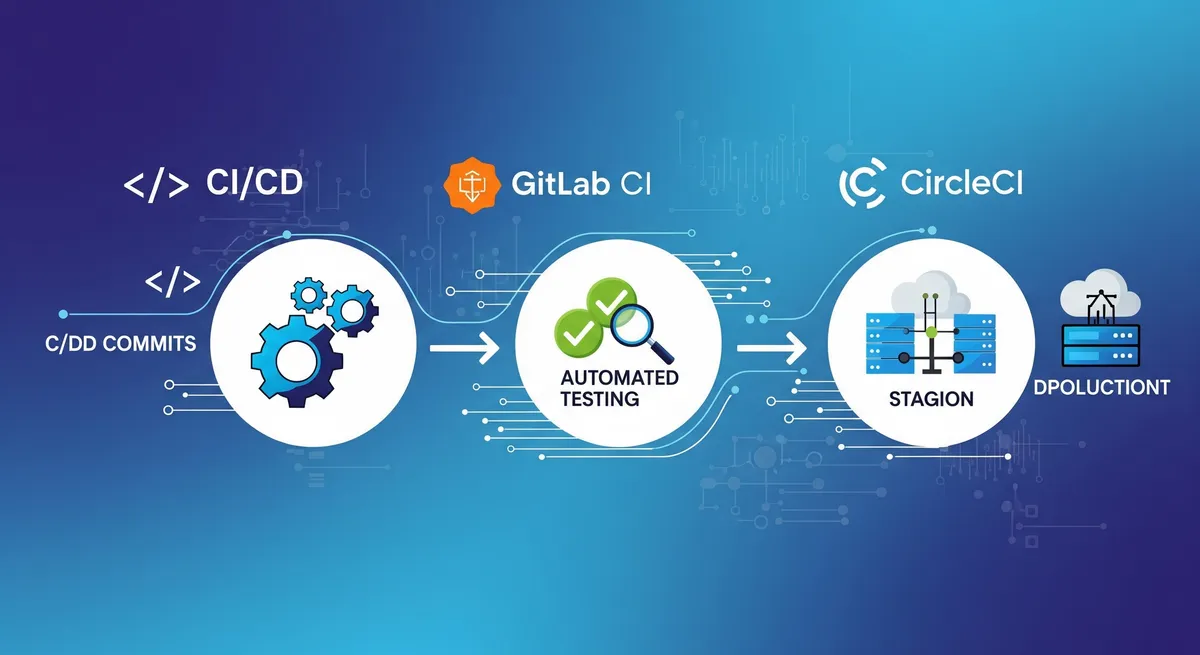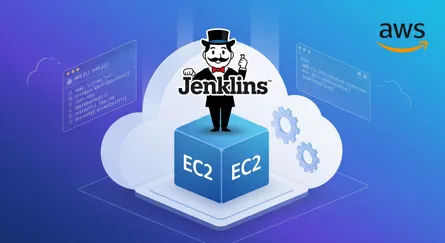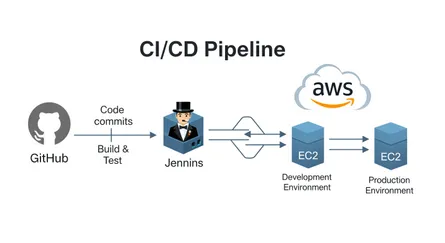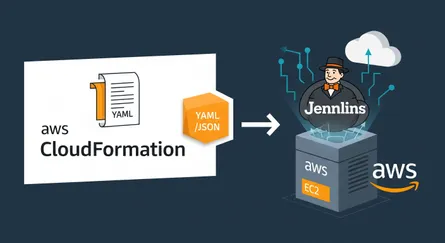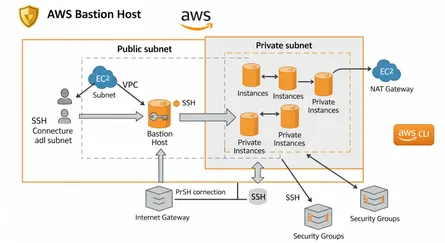Introduction
Continuous Integration and Continuous Delivery are two of the most important concepts in DevOps. In this article, we will discuss what is a CI/CD and how it can help you to improve your software development process.
- CI is a software development practice where developers integrate code into a shared repository frequently, preferably several times a day. Each integration can then be verified by an automated build and automated tests. By doing so, you can detect errors quickly, and locate them more easily.
- CD is a software development practice where developers automatically deploy integrated changes to a software system. By doing so, you can improve software delivery and deployment frequency.
What is a CI/CD?
CI/CD is a software development practice that requires developers to integrate code into a shared repository several times a day. Then, with the help of automated building and testing, the code is merged into a production branch and deployed to the production environment.
Why do we need CI/CD?
The main reason for using CI/CD is to reduce the time it takes to release new features to the market. The CI/CD process is a continuous process that allows developers to quickly and easily integrate new code into the production environment. This means that the time it takes to release new features to the market is reduced.
What is the difference between CI and CD?
The main difference between CI and CD is that CI is a software development practice that requires developers to integrate code into a shared repository several times a day. Then, with the help of automated building and testing, the code is merged into a production branch and deployed to the production environment.
The “CD” in CI/CD refers to continuous delivery and/or continuous deployment. Continuous delivery is a software development practice where code changes are automatically built, tested, and prepared for a release to production. Continuous deployment is a software development practice where code changes are automatically built, tested, and released to production.
Continuous delivery usually means a developer’s changes are automatically built, tested, and prepared for release to production. Continuous deployment usually means a developer’s changes are automatically built, tested, and released to production.
Continuous deployment can be done manually or automatically. Continuous deployment is a software development practice where code changes are automatically built, tested, and released to production.
Continuous integration
The objective of contemporary application development is to have numerous developers working on various elements of the same app concurrently. The effort that results, however, can be laborious, manual, and time-consuming if a company is set up to integrate all branching source code on one day (referred to as “merge day”) This is so that modifications made to an application by a developer working alone won’t necessarily clash with other changes made concurrently by other developers. Instead of the team deciding on a single cloud-based IDE, this problem might be made worse if each developer customizes their own local integrated development environment (IDE).
Continuous integration (CI) helps developers merge their code changes into a shared repository several times a day. This allows them to detect errors quickly and locate them more easily. CI also helps to reduce the time it takes to release new features to the market.
Continuous delivery
Continuous delivery automates the deployment of that verified code to a repository after the automation of builds and unit and integration testing in CI. Therefore, it’s critical that CI be already included in your development pipeline in order to have a successful continuous delivery process. A codebase that is constantly prepared for deployment to a production environment is the aim of continuous delivery.
Every step of the continuous delivery process is automated, from code merging through application deployment. As a result, it takes less time to provide new features to the market. The operations team may then launch the application into production after that procedure is complete.
Continuous deployment
Continuous deployment is the last phase of an advanced CI/CD process. Continuous deployment automates the release of an app to production as an extension of continuous delivery, which automates the release of a production-ready build to a code repository. Continuous deployment largely relies on well-designed test automation as there is no manual gate at the pipeline level prior to production.
Continuous deployment allows a developer’s contribution to a cloud application to be put into use in production right away. The old software development process, which may take weeks or months to finish, is significantly improved by this.
CI/CD tools
A team may automate development, deployment, and testing with the use of CI/CD systems. Some technologies specialize on continuous testing or related tasks, while others manage development and deployment (CD) and the integration (CI) side. The following are some of the most popular CI/CD tools:
- Jenkins is an open-source automation server that can be used to automate all sorts of tasks related to building, testing, and delivering or deploying software. It is written in Java and is available for Windows, Linux, and macOS.
- Travis CI is a hosted, distributed continuous integration service used to build and test software projects hosted at GitHub. It is free for open source projects.
- CircleCI is a hosted continuous integration and continuous delivery service used to build and test software projects hosted at GitHub and Bitbucket. It is free for open source projects.
- GitLab CI is a continuous integration service included with GitLab that runs tests for your projects and notifies you of the results. It is free for open source projects.
- Buddy is a continuous integration and deployment platform for developers. It is free for open source projects.
- TeamCity is a continuous integration server that can be used to automate the build, test, and release process of software projects. It is free for open source projects.
- Bamboo is a continuous integration server that can be used to automate the build, test, and release process of software projects. It is free for open source projects.
and many more…
Conclusion
In this article, we discussed what is a CI/CD and how it can help you to improve your software development process. We also discussed the difference between CI and CD and the tools that can help you to implement CI/CD in your project. I hope you enjoyed this article. If you have any questions or suggestions, please leave a comment below.
References
- What is CI/CD? - Red Hat
- Continuous integration vs. delivery vs. deployment - Atlassian
- What is CI/CD? - GitHub Resources
- CI/CD concepts - GitLab
- What is Continuous Delivery? - Amazon Web Services (AWS)
- Jenkins User Documentation - Pipeline
- CircleCI - What is CI/CD?
- Travis CI - What is CI/CD?
- Google Cloud - What is CI/CD?
- Microsoft Azure - What is CI/CD?
- Martin Fowler - Continuous Integration
- Martin Fowler - Continuous Delivery
- DevOps.com - CI/CD
- The Twelve-Factor App - Build, release, run