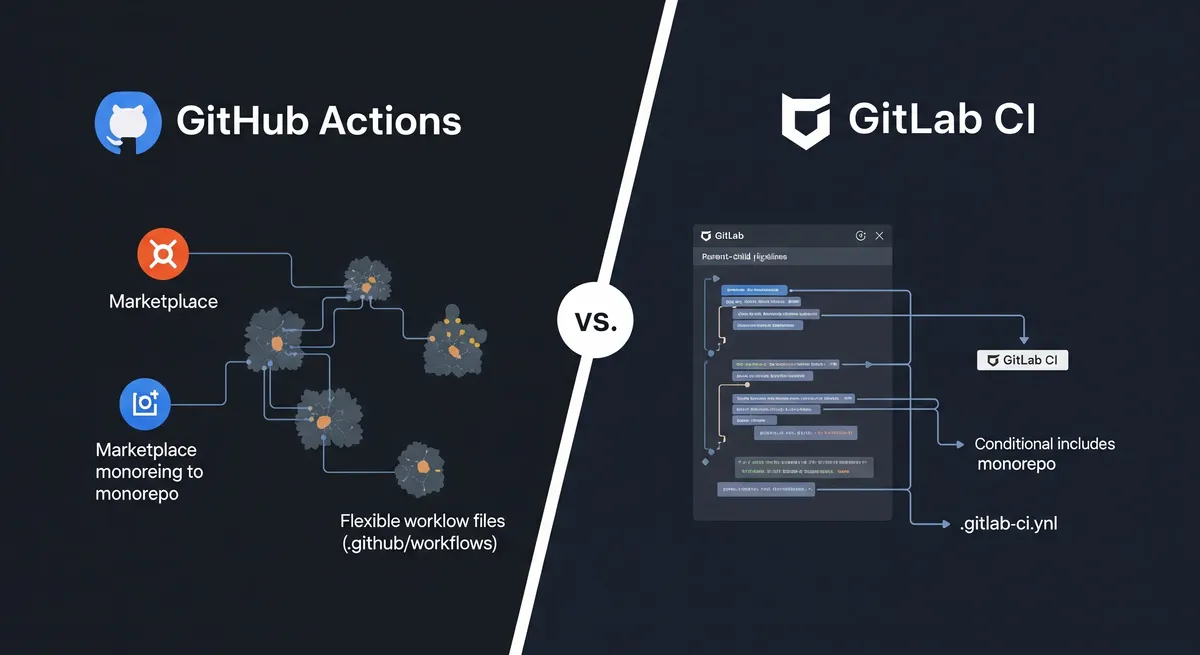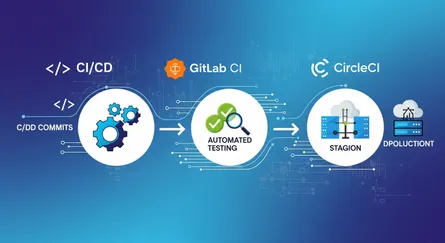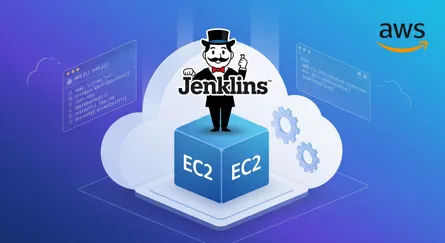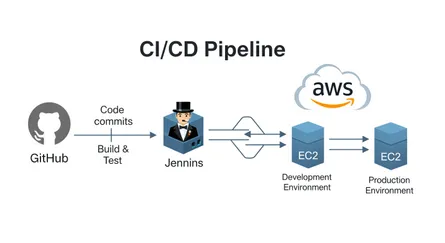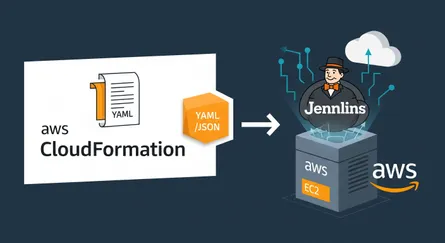The world of building software is always changing, and how teams organize their code can really affect how well they work. One way that’s become pretty popular is using a monorepo – that’s just keeping all the code for different projects in one big place. This can make things simpler when you’re dealing with shared code, keeping track of changes, and having different teams work together. But, if you’ve got a monorepo, you need a good system to automatically build, test, and deliver your software whenever you make a change. This is where CI/CD comes in, and it needs to be smart enough to handle the complexity of a monorepo. The goal is to make sure things keep moving fast and the code stays good.
When it comes to CI/CD platforms, GitHub Actions and GitLab CI are two of the big names out there. They both help you automate your software tasks. In this blog post, we’re going to take a good look at how GitHub Actions and GitLab CI stack up specifically for managing monorepos. This should help you figure out which one might be the best fit for your team.
What’s Under the Hood? Key Features Compared
When you’re picking a CI/CD tool for a monorepo, there are some important things to think about. Let’s see how GitHub Actions and GitLab CI handle these.
Setting Up Your Workflows/Pipelines
With GitHub Actions, you tell it what to do using files written in something called YAML. These files live in a special folder in your project called .github/workflows. You can set these workflows to run when all sorts of things happen, like when someone pushes code, opens a pull request, or on a schedule. This gives you a lot of freedom to automate just about anything. Each workflow is made up of one or more jobs, and each job has a list of steps that get done one after the other.
GitLab CI does things a bit differently. It uses one YAML file called .gitlab-ci.yml that sits at the very top of your project. This file lays out all the stages of your process, like building, testing, and deploying, and the jobs that run in each stage. In the past, everything had to be in this one file. But, because monorepos can be complex, GitLab CI added a way to include other configuration files based on what parts of the code have changed. This lets you run more specific pipelines.
So, the way you set up your workflows or pipelines is a bit different. GitHub Actions uses separate files for different workflows, which can help keep things organized, especially in big monorepos with lots of projects. It’s easier to see the specific automation for different parts of your code. GitLab CI’s single file approach, now with the ability to include others conditionally, gives you a more central view of your whole CI/CD process. And being able to include files based on changes makes it more targeted for monorepos.
Getting Extra Help: Ecosystem and Extensibility
GitHub Actions has a really lively community and a big marketplace called the GitHub Actions Marketplace. Here, you can find tons of pre-built actions created by the community and by GitHub itself. These actions can do all sorts of things and connect to many different tools and services. This means you can easily add features to your CI/CD process without having to write a lot of code yourself. Plus, you can create your own actions and share them with your team or the wider community.
GitLab CI doesn’t have a marketplace like that, but it comes with a lot of features built right in. Its Auto DevOps feature can automatically handle many common CI/CD tasks, like building, testing, and deploying. It also works really well with other parts of GitLab, like security scanning, managing your build results, and handling releases. If you need to extend GitLab CI, you usually do it by writing custom scripts in your jobs or by using Docker images to create consistent and isolated environments for your builds.
GitHub Actions really shines when it comes to being flexible and connecting with lots of different tools and services, thanks to its marketplace. GitLab CI offers a more integrated experience if you’re already using GitLab for everything, with many essential CI/CD features ready to go and working smoothly with the rest of GitLab. Which approach is better often depends on what your monorepo needs and whether you’d rather use pre-built integrations or have everything more tightly connected within one platform.
Which Systems Can They Run On? Operating System Support
GitHub Actions gives you good support for running its hosted runners on different operating systems, including Linux, Windows Server, and macOS. This is great because it means you can build and test the different parts of your monorepo on the exact platforms they’re meant to run on, without having to manage your own servers.
GitLab CI mainly uses Linux runners as its standard option. They are working on expanding their support, but macOS and Windows runners are currently in beta.
This difference in operating system support can be a big deal if your monorepo has projects that need to be built or tested on specific platforms. The more mature and wider support from GitHub Actions might make it an easier choice if you need to work with Windows or macOS. While GitLab CI is catching up, the fact that macOS and Windows are in beta might mean they’re not as stable or have some limitations you need to be aware of.
Running Your Own Show: Self-Hosted Runner Support
Both GitHub Actions and GitLab CI know that sometimes you need more control over your build environment, so they both let you use your own servers as runners. This means you can set up and manage your own infrastructure to run your CI/CD jobs, giving you more say over the hardware, software, and network settings. This can be really important for large monorepos that might need a lot of computing power or have specific security requirements. Having the option to use self-hosted runners ensures you can tailor your CI/CD setup to exactly what your monorepo needs, no matter which platform you pick.
| Feature | GitHub Actions | GitLab CI | Key Monorepo Relevance |
|---|---|---|---|
| Workflow/Pipeline Definition | YAML in .github/workflows (multiple files) | YAML in .gitlab-ci.yml (single file with includes) | Modularity vs. Centralization; Being able to run specific builds based on what changed. |
| Ecosystem and Extensibility | Extensive Marketplace of pre-built actions | Built-in Auto DevOps; Seamless GitLab integration | Easy to connect to lots of tools vs. Everything working together within one platform. |
| Operating System Support | Linux, Windows, macOS (stable) | Linux (stable), macOS, Windows (beta) | Ability to build and test on the right platforms for all the different projects in your monorepo. |
| Self-Hosted Runners | Fully supported | Fully supported | Flexibility to set up your own build servers to handle the performance and specific needs of large monorepos. |
| Change Detection | Path filters in workflow triggers, custom scripts | `rules:changes` in jobs/includes | Being able to only trigger builds for the projects that were actually changed in the monorepo. |
| Parallel Execution | Parallel jobs by default; concurrency control | Parallel jobs in stages by default; needs, parallel | Speeding up the whole process for large monorepos with many tasks by running things at the same time. |
| Caching | cache action; Package manager caching; Remote caching | cache keyword; Content-based caching; Distributed caching | Making builds faster by reusing things like downloaded libraries and build results across different projects and runs. |
| Secrets Management | Repository, environment, organization secrets; OIDC | CI/CD variables; Integration with external providers | Keeping sensitive information needed for builds and deployments secure within the monorepo. |
How They Handle Pipelines: CI/CD Strategies for Monorepos
When you’re dealing with monorepos, it’s super important that your CI/CD pipelines are both efficient and can handle growth. Let’s see how GitHub Actions and GitLab CI tackle this.
Efficiency and Growth for Monorepos
GitHub Actions helps keep things efficient in monorepos by letting you set up path filters right in the workflow triggers. This means you can tell a workflow to only run if changes are made in specific folders that it cares about. This is really useful for not wasting resources on building and testing parts of the monorepo that haven’t been touched, which helps it scale as your monorepo gets bigger and more complex.
GitLab CI also focuses on efficiency and scalability for monorepos by using the include keyword along with something called rules:changes. This is a powerful feature that lets you conditionally include specific CI/CD configuration files based on changes in certain folders of your monorepo. For example, if you only change something in the frontend folder, only the CI/CD stuff related to the frontend will be included and run. Plus, GitLab CI supports parent-child pipelines, which means you can break down big, complex monorepo workflows into smaller, easier-to-manage pieces, making things more scalable and easier to maintain.
Both platforms give you good ways to handle CI/CD pipelines in monorepos by letting you run things only when specific files change. This is key for keeping performance up and making sure things can grow with your repository. GitHub Actions uses path-based workflow triggers, which is a pretty straightforward way to control when a workflow runs. GitLab CI, with its conditional includes and parent-child pipelines, offers a more structured and declarative approach to managing pipelines for different parts of your application within the main configuration, giving you flexibility and better organization for more complicated situations.
Change Detection
GitHub Actions offers the paths filter within the on.push event configuration as a primary mechanism for change detection in monorepos. By listing specific directories or file patterns, developers can ensure that a workflow is only triggered when changes are pushed to those locations. For more intricate change detection requirements, teams can also incorporate custom scripts within their workflows to analyze Git history and identify modified files or directories.
GitLab CI provides the rules:changes keyword, which can be applied within job definitions or in conjunction with the include directive to establish conditions based on file modifications. This allows for a high degree of flexibility in triggering jobs or including specific configurations only when relevant changes are detected in the specified paths within the monorepo.
Both platforms offer robust and adaptable methods for detecting changes within a monorepo, which is crucial for triggering targeted CI/CD processes only when necessary. This capability is paramount for efficient resource utilization in monorepo environments. The paths filter in GitHub Actions provides a direct and easily understandable way to define triggers based on file changes. GitLab CI’s rules:changes offers greater versatility as it can be used at various levels within the pipeline definition, allowing for more nuanced control over when jobs or included configurations are executed based on file modifications.
Example Configurations
Numerous examples illustrate how to configure GitHub Actions for monorepos. Workflows can be set up to trigger specific jobs for different services based on changes in their respective directories. For instance, a workflow responsible for building the backend application might only run when changes are detected within the backend directory.
GitHub Actions Workflow Example:
To build and test only when changes occur in the backend folder, you can define a workflow like this:
name: Backend CIon: push: branches: [main] paths: - 'backend/**'jobs: build: runs-on: ubuntu-latest steps: - uses: actions/checkout@v3 - name: Set up JDK 17 uses: actions/setup-java@v3 with: java-version: '17' distribution: 'temurin' - name: Build with Maven run: cd backend && mvn clean installSimilarly, GitLab CI provides clear configuration patterns for managing CI/CD in monorepos. Examples demonstrate the use of the include keyword with rules:changes to trigger different application-specific pipelines based on modifications in their corresponding directories. For example, changes in a java/ directory can trigger the inclusion and execution of a pipeline defined in /java/.gitlab-ci.yml.
GitLab CI Workflow Example:
To include a specific CI configuration file only when changes are detected in the java directory, your .gitlab-ci.yml might look like this:
include: - local: '/java/.gitlab-ci.yml' rules: - changes: - 'java/**/*'The availability of these practical examples for both platforms simplifies the process for users to understand and implement change-based triggering in their own monorepo CI/CD pipelines, ultimately reducing the overhead of running unnecessary jobs.
Concurrency Control: How Do Both Platforms Implement and Manage Parallel Jobs for Monorepos?
Parallel execution of jobs is essential for reducing the overall pipeline duration, especially in large monorepos with many build and test tasks. Both GitHub Actions and GitLab CI offer robust capabilities for managing parallel execution.
Parallel Execution Capabilities
GitHub Actions allows multiple jobs within a single workflow to run in parallel by default, effectively utilizing the resources of the chosen runner. To manage resource consumption and prevent potential race conditions, the concurrency keyword can be used at the workflow or job level to limit the number of simultaneous executions. This feature ensures that only one instance of a specific workflow or job group runs at any given time, which can be critical for tasks like deployments.
GitLab CI also executes jobs within the same stage in parallel by default, optimizing the time it takes for a pipeline to complete. For more complex scenarios, the parallel keyword enables parallel execution of matrix builds, allowing the same job to run concurrently with different configurations. Additionally, the needs keyword provides a mechanism to define dependencies between jobs, influencing the order of execution and implicitly managing concurrency across different stages. Jobs that do not have any unmet needs and are in the same stage will run in parallel.
Both platforms provide effective ways to achieve parallel execution of CI/CD jobs, which is particularly important for monorepos where build and test suites can be extensive. They also offer features to control and manage concurrency based on the specific requirements of the workflow and the resources available.
Managing Parallelism in Monorepos
In a monorepo context, GitHub Actions allows teams to define multiple workflows, each targeting different parts of the repository. These workflows can then run in parallel when triggered by changes in their respective areas. The concurrency setting can be particularly valuable for controlling parallel deployments, ensuring that critical environments are not overwhelmed by simultaneous deployment processes.
GitLab CI supports parent-child pipelines, which enable a parent pipeline to trigger multiple independent child pipelines for different projects or components within the monorepo, allowing for parallel processing of these separate entities. Furthermore, the parallel keyword within job definitions can be utilized to run the same job concurrently for different packages or configurations within the monorepo, such as running tests for multiple sub-projects in parallel.
Both platforms offer effective strategies for managing parallelism within a monorepo, enabling concurrent building, testing, and deployment of different components or projects residing within the single repository. This capability is crucial for maintaining efficient CI/CD workflows in complex monorepo environments.
Performance Considerations
The performance of parallel jobs in a monorepo on GitHub Actions can be influenced by the resources available to the chosen runners, whether they are GitHub-hosted or self-hosted. Additionally, in very large monorepos with a high volume of parallel tasks, teams might encounter limitations related to API call quotas, which could impact the overall efficiency of the CI/CD process.
For GitLab CI, the performance of parallel jobs can be affected by the overall size of the monorepo, as each parallel job might initiate its own set of Git operations like cloning or fetching. The capacity and configuration of the GitLab Runner infrastructure being used also play a significant role in the performance of parallel execution.
Achieving optimal performance with parallel jobs in monorepos on both platforms requires careful consideration of the underlying infrastructure, the availability of resources, and potential platform-specific limitations that might arise at scale. Teams should monitor their CI/CD pipeline performance and consider strategies to optimize their configurations and infrastructure to avoid bottlenecks.
Caching for Speed: How Effective Are the Caching Mechanisms in Optimizing Build Times for Large Monorepos?
Caching is a critical aspect of optimizing build times in CI/CD pipelines, particularly for large monorepos where dependencies and build artifacts can be substantial. Both GitHub Actions and GitLab CI provide robust caching mechanisms.
Caching Mechanisms
GitHub Actions offers a dedicated cache action that allows users to store and restore dependencies and build outputs across different workflow runs. This action uses a key to identify the cache and supports fallback keys for scenarios where an exact match is not found. GitHub Actions also provides specific setup actions for various package managers (e.g., npm, Maven, Gradle) that often include built-in caching capabilities. Furthermore, GitHub Actions supports remote caching solutions like Turborepo, enabling the sharing of build artifacts across different runners and even repositories, which can be highly beneficial for monorepo setups. However, it’s important to note that GitHub Actions has a repository-wide cache size limit, which can be a consideration for very large monorepos.
GitLab CI provides caching functionality that is configured directly within the .gitlab-ci.yml file using the cache keyword. It supports various caching strategies, including branch-based caching (where the cache is specific to a branch), job-based caching (specific to a job), and content-based caching, which uses the checksum of files like dependency lock files to determine when the cache should be invalidated. GitLab CI also offers fallback cache keys, allowing jobs to attempt to retrieve a more general cache if a specific one is not found. Additionally, GitLab CI supports distributed caching, where the cache is stored in external storage like S3 buckets, making it accessible to multiple runners, which is particularly advantageous for scalable monorepo builds.
Both platforms offer comprehensive caching mechanisms designed to significantly reduce build times in monorepos by reusing previously downloaded dependencies and built artifacts. GitHub Actions provides a specific action and supports remote caching, while GitLab CI integrates caching configuration directly into its YAML with advanced features like content-based caching and distributed storage.
Effectiveness in Monorepos
For GitHub Actions to effectively cache dependencies and outputs in a monorepo, it requires careful definition of cache keys and paths within the cache action. The cache key should ideally include information that distinguishes the dependencies and outputs of different projects within the monorepo, such as the path to the project’s dependency lock file. Remote caching solutions can be especially beneficial for monorepos managed with tools like Turborepo, as they allow for efficient sharing of cached artifacts across the entire monorepo and potentially across multiple repositories. However, the 10GB cache limit per repository might necessitate more strategic caching configurations or the use of remote caching for very large projects.
GitLab CI emphasizes the importance of defining granular cache keys and paths that are specific to the individual projects or components within the monorepo. Content-based caching, where the cache key is derived from the content of dependency lock files (e.g., package-lock.json, pom.xml), is particularly effective for monorepos as it ensures that the cache is only invalidated when the dependencies for a specific project actually change. This prevents unnecessary cache invalidations when other parts of the monorepo are modified. Distributed caching in GitLab CI is also highly beneficial for monorepos with multiple runners or autoscaling runners, as it ensures that the cache is readily available to any runner that picks up a job, regardless of which runner initially created the cache.
Effective caching in monorepos on both platforms hinges on properly configuring cache keys and paths to target specific projects and their dependencies. GitLab CI’s content-based caching and distributed caching offer significant advantages for large, multi-project monorepos in terms of optimizing cache efficiency and availability. GitHub Actions users might need to leverage remote caching solutions for very large projects to overcome the built-in size limitations.
Common Issues
Users of GitHub Actions might encounter challenges with the 10GB cache size limit, especially in very large monorepos, which can lead to frequent cache misses and longer build times.
In GitLab CI, a common issue is that the cache, by default, might be local to the specific runner that created it. This can result in cache misses when subsequent jobs are executed on different runners, unless distributed caching is explicitly configured. Additionally, users have reported unexpected cache behavior when using local includes in the .gitlab-ci.yml file, which can sometimes lead to caching not working as expected.
These common issues highlight the importance of understanding the nuances of the caching mechanisms on each platform and configuring them appropriately for the specific needs of the monorepo. GitHub Actions users should be mindful of the size limit and might need to explore remote caching for large projects. GitLab CI users should ensure that distributed caching is enabled for consistent cache access across their runner infrastructure.
Secure Secrets: How Do GitHub Actions and GitLab CI Manage Sensitive Information Within a Monorepo?
Managing sensitive information, such as API tokens, database credentials, and private keys, securely within CI/CD pipelines is paramount. Both GitHub Actions and GitLab CI offer mechanisms for handling secrets in a monorepo environment.
Secrets Management Capabilities
GitHub Actions provides a secure way to store sensitive information as secrets at the repository, environment, and organization levels. Repository secrets are specific to a single repository, while environment secrets are scoped to a particular environment (e.g., production, staging). Organization-level secrets can be configured with access policies to control which repositories within an organization can access them. Secrets are accessed within workflow files using the secrets context and are automatically redacted from workflow logs to prevent accidental exposure. GitHub Actions also supports integration with external secret management tools and offers OpenID Connect (OIDC) for securely authenticating with cloud providers without the need to store long-lived credentials.
GitLab CI offers CI/CD variables, which can be marked as “masked” to hide their values in job logs, as a basic way to handle secrets. However, for more robust security, GitLab CI strongly recommends and provides integration with dedicated external secret management providers such as HashiCorp Vault, Google Cloud Secret Manager, and Azure Key Vault. These integrations allow teams to securely store and retrieve secrets from these external systems within their CI/CD pipelines. GitLab CI also supports ID token authentication, enabling secure access to cloud resources like AWS Secret Manager without needing to store API keys as CI/CD variables.
Both platforms provide secure ways to manage sensitive information required by CI/CD pipelines. GitHub Actions offers a built-in, tiered system for managing secrets directly within the platform, while GitLab CI emphasizes integration with specialized external secret management solutions for enhanced security and control.
Monorepo Considerations
When managing a monorepo with GitHub Actions, organization-level secrets with carefully defined repository access policies can be particularly beneficial for handling secrets that are shared across multiple projects within the repository. This provides a centralized way to manage common credentials. For project-specific secrets, such as API tokens for individual services, repository secrets can be used. Additionally, for integrations with tools like SonarQube, project-level tokens can be securely stored as repository secrets within the monorepo.
In GitLab CI, the integration with external secret managers allows for fine-grained control over secret access based on the specific project or application being built or deployed within the monorepo. Depending on the capabilities of the chosen secret management provider, teams can scope access to secrets based on various criteria. While CI/CD variables can be defined at the project or group level in GitLab CI, using external secret management solutions is the recommended best practice for handling sensitive information in a monorepo environment.
Managing secrets effectively in a monorepo requires careful consideration of the scope and access control. GitHub Actions’ organization-level secrets offer a convenient way to manage shared credentials, while GitLab CI’s integration with external providers allows for more granular, provider-specific access management within the monorepo.
Best Practices
For GitHub Actions, best practices include always storing sensitive information as GitHub secrets and avoiding the practice of hardcoding credentials directly in workflow files. Utilizing environment secrets helps to scope credentials to specific deployment environments, enhancing security. Leveraging OIDC for cloud provider authentication is also recommended to minimize the need for managing long-lived secrets.
In GitLab CI, the prevailing best practice is to prioritize the use of external secret management providers over CI/CD variables for storing sensitive data within a monorepo. Teams should apply the principle of least privilege, granting only the necessary access to secrets. Regularly auditing the usage of secrets and considering features like secret rotation offered by external providers can further enhance security.
Overall, best practices for secrets management in monorepos on both platforms emphasize the importance of secure storage, scoped access, and avoiding the direct embedding of sensitive information in CI/CD configurations. GitLab CI’s strong emphasis on integrating with dedicated external secret management tools aligns with industry best practices for handling sensitive information in enterprise environments, especially those managing large and complex monorepos.
Troubleshooting Tips: What Common Challenges Arise and How Can They Be Solved When Using These Platforms with Monorepos?
Managing CI/CD for monorepos can present unique challenges. Understanding common issues and their solutions for both GitHub Actions and GitLab CI is crucial for a smooth development process.
Common Challenges
GitHub Actions users working with large monorepos might encounter limitations with the 10GB cache size, which can lead to slower build times due to frequent cache misses. Heavily used monorepos with a high volume of jobs and pull requests can also face issues with reaching API call limits, potentially disrupting workflows. Some users find the inability to re-run a single failed job in certain scenarios to be inefficient. Additionally, managing and maintaining very long and complex YAML workflow files, which can be common in large monorepos, can become a significant challenge.
GitLab CI users might experience performance degradation with extremely large monorepos due to the time required for Git operations like cloning and fetching, especially with frequent CI/CD runs. The rules:changes feature, while powerful for targeted execution, can sometimes lead to unexpected pipeline triggers if not configured with precision. Caching in GitLab CI can be limited to the specific runner that created it unless distributed caching is explicitly configured, potentially leading to cache misses. Dynamically generating complex CI/CD pipelines for monorepos, while offering flexibility, can also introduce challenges in terms of debugging and maintenance.
These challenges highlight the complexities of managing CI/CD for monorepos at scale on both platforms. Recognizing these potential pitfalls allows teams to proactively seek solutions and optimize their configurations.
Solutions and Workarounds
To address the 10GB cache limit in GitHub Actions, teams can explore using remote caching solutions like Vercel Remote Cache or implement custom caching strategies to store artifacts outside of the default cache. To mitigate issues with API call limits, it’s important to optimize workflows and potentially implement custom checks to prevent merging of pull requests if critical jobs are canceled due to these limits. While directly re-running a single job isn’t always available, workflows can often be configured to retry failed jobs automatically. For managing complex YAML workflows, breaking them down into smaller, reusable workflows using features like composite actions can significantly improve maintainability.
In GitLab CI, employing shallow cloning (git clone --depth) and using git fetch instead of full clones can help reduce the time taken for Git operations on large monorepos. To avoid unexpected pipeline triggers with rules:changes, it’s recommended to create feature branches and open merge requests to observe the behavior before merging to the main branch. Configuring distributed caching using external object storage like S3 ensures that the cache is accessible across all runners, improving efficiency. For managing the complexity of dynamically generated pipelines, leveraging features like parent-child pipelines and pipeline templates can provide better structure and organization.
By understanding and implementing these solutions and workarounds, teams can effectively mitigate the common challenges associated with using GitHub Actions and GitLab CI for monorepo management, leading to more efficient and stable CI/CD pipelines.
Answering Your Queries: Frequently Asked Questions About GitHub Actions vs. GitLab CI for Monorepos.
Here are some frequently asked questions regarding the use of GitHub Actions and GitLab CI for managing monorepos:
Both platforms have their learning curves. GitHub Actions might be perceived
as slightly more approachable initially due to its modular workflow structure
and the visual representation of workflows. However, GitLab CI’s single
.gitlab-ci.yml file can offer a more centralized view. The ease of use often
depends on the team’s prior experience with either platform and the complexity
of the monorepo’s CI/CD requirements.
Both platforms offer free tiers with limitations, and paid plans with varying features and usage allowances. GitHub Actions charges based on per-minute usage, with different rates for different operating systems, and also offers fixed-price plans with included minutes and storage. GitLab CI offers paid plans with a fixed cost per user and includes a certain number of CI/CD minutes per month, with options to purchase additional minutes or storage. The best choice in terms of cost depends on factors like the frequency and duration of builds, the number of team members, and the specific requirements for runners and storage.
Experiences vary, but some users have reported that GitHub offers improved performance for monorepos, particularly in terms of Git push/pull and CI job start times. However, GitLab has also made significant improvements in handling large repositories, and performance can depend heavily on repository optimization and pipeline configuration on both platforms.
Both platforms provide mechanisms to manage dependencies. GitHub Actions allows for defining workflows that trigger based on changes in specific paths, which can be used to trigger builds for dependent projects when a library or shared component is updated. GitLab CI’s parent-child pipelines and conditional includes based on changed paths also enable the triggering of pipelines for dependent projects.
For GitHub Actions, key strategies include carefully defining cache keys that
include dependency file hashes and using the cache action to store and
restore dependencies and build outputs for specific projects within the
monorepo. Leveraging remote caching solutions can also be beneficial. For
GitLab CI, using content-based caching with dependency lock files as part of
the cache key ensures that the cache is only invalidated when dependencies
change. Configuring distributed caching is also crucial for sharing the cache
across multiple runners.
Both GitHub and GitLab have large and active communities and extensive documentation. GitHub’s community is vast and highly engaged, with a wealth of community-contributed actions and resources available. GitLab also has a strong community and provides comprehensive documentation, including specific sections on managing monorepos with GitLab CI/CD.
For organizations deeply embedded in the GitHub ecosystem, using GitHub Actions offers seamless integration with their code hosting and collaboration workflows. The extensive Marketplace provides easy access to a wide range of integrations. For organizations heavily invested in GitLab, using GitLab CI offers tight integration with all other GitLab features, providing a unified DevOps platform experience.
Real-World Insights: What Do Case Studies and User Experiences Reveal About Using These Tools for Monorepos?
Real-world experiences offer valuable perspectives on the practical application of GitHub Actions and GitLab CI for monorepo management. Clear Street’s migration from GitLab CI to GitHub Actions highlighted improved monorepo performance and a more user-friendly UI. Their experience underscores the importance of performance, especially Git operation speed, when dealing with large monorepos.
A team using GitHub Actions with Java and Maven in a monorepo found that leveraging path-based workflows was crucial for ensuring that only the necessary parts of the project were built and tested upon code changes. This case study emphasizes the efficiency gains achievable through targeted workflow execution.
Examples of setting up CI pipelines for Python monorepos with GitHub Actions demonstrate the use of reusable workflows and careful configuration of change detection to manage the complexity of multi-package repositories. These examples highlight the importance of modularity and automation in maintaining scalable CI/CD for monorepos.
GitLab’s Directed Acyclic Graph (DAG) feature has been successfully used to build efficient CI/CD pipelines for monorepos with decoupled components, allowing for independent and parallel execution of pipelines for different parts of the repository. This illustrates GitLab’s capability to handle complex monorepo structures.
However, not all experiences are uniformly positive. One user shared challenges faced with GitHub Actions in a large monorepo, particularly concerning the 10GB cache limit and reaching API limits under heavy load. This highlights potential limitations of GitHub Actions at extreme scale.
Anecdotal evidence and opinions shared on platforms like Reddit and Hacker News reveal a range of experiences, with some users preferring GitHub Actions for its flexibility and ecosystem, while others favor GitLab CI for its integrated platform approach and advanced features. These discussions underscore that the “best” platform often depends on the specific context and priorities of the team.
Pros and Cons Analysis: What Are the Key Strengths and Weaknesses of Each Platform for Monorepo Management?
| Feature | GitHub Actions | GitLab CI |
|---|---|---|
| Pros | Extensive Marketplace, broader OS support, flexible workflow definition, organization-level secrets | Tight GitLab integration, powerful include with rules:changes, parent-child pipelines, content-based and distributed caching, robust external secrets management |
| Cons | Limited cache size, potential API call limits, complex YAML for large workflows, less straightforward single job re-run | Primarily Linux runners (macOS/Windows beta), UI less intuitive for some, potential Git performance issues for very large repos |
Making the Right Choice: Which Platform Might Be the Best Fit for Different Monorepo Scenarios?
The optimal CI/CD platform for a monorepo is not a one-size-fits-all decision. Organizations already heavily invested in the GitHub ecosystem and requiring a wide array of integrations from the Marketplace might find GitHub Actions to be a natural fit. The broader operating system support can also be a key advantage for monorepos with diverse platform requirements.
Teams that prioritize tight integration within the GitLab platform, along with advanced caching and secrets management features, might find GitLab CI more suitable. The include with rules:changes feature is particularly powerful for managing pipelines in monorepos.
Extremely large monorepos should carefully consider the 10GB cache limit in GitHub Actions and the potential Git performance considerations in GitLab CI. In such cases, exploring remote caching solutions with GitHub Actions or optimizing Git operations and utilizing distributed caching with GitLab CI might be necessary.
Organizations looking for a simpler initial setup and a more visually oriented workflow definition might lean towards GitHub Actions, while those needing more fine-grained control over complex pipeline logic might prefer the flexibility offered by GitLab CI. Ultimately, cost considerations, team familiarity, and specific project requirements will play a significant role in the final decision.
Conclusion: Selecting the Ideal CI/CD Solution for Your Monorepo.
Choosing the right CI/CD platform for a monorepo is a critical decision that can significantly impact development efficiency and software quality. Both GitHub Actions and GitLab CI offer a comprehensive set of features and capabilities tailored to handle the complexities of monorepo management. GitHub Actions shines with its extensive marketplace and broader OS support, while GitLab CI offers tight integration with its platform and advanced features like conditional includes and content-based caching.
The decision ultimately hinges on a thorough evaluation of the specific needs of your monorepo, your team’s expertise and preferences, and your organization’s existing infrastructure. We encourage you to conduct your own proof-of-concept evaluations to determine which platform best aligns with your unique context and will empower your team to effectively manage your monorepo.
References
- Monorepo CI best practices - Buildkite, accessed on April 8, 2025, https://buildkite.com/resources/blog/monorepo-ci-best-practices/
- Monorepo with Java, Maven and GitHub Actions, including basic example - DEV Community, accessed on April 8, 2025, https://dev.to/kgunnerud/our-experience-monorepo-with-java-maven-and-github-actions-2aho
- GitLab CI/CD vs. GitHub Actions - Graphite, accessed on April 8, 2025, https://graphite.dev/guides/gitlab-cicd—vs-github-actions
- Building a GitLab CI/CD pipeline for a monorepo the easy way, accessed on April 8, 2025, https://about.gitlab.com/blog/2024/07/30/building-a-gitlab-ci-cd-pipeline-for-a-monorepo-the-easy-way/
- Control the concurrency of workflows and jobs - GitHub Docs, accessed on April 8, 2025, https://docs.github.com/en/actions/writing-workflows/choosing-what-your-workflow-does/control-the-concurrency-of-workflows-and-jobs
- Creating separate monorepo CI/CD pipelines with GitHub Actions …, accessed on April 8, 2025, https://blog.logrocket.com/creating-separate-monorepo-ci-cd-pipelines-github-actions/
- Managing monorepos - GitLab Docs, accessed on April 8, 2025, https://docs.gitlab.com/user/project/repository/monorepos/
- Caching dependencies to speed up workflows - GitHub Docs, accessed on April 8, 2025, https://docs.github.com/en/actions/writing-workflows/choosing-what-your-workflow-does/caching-dependencies-to-speed-up-workflows
- GitHub Actions | Turborepo, accessed on April 8, 2025, https://turbo.build/docs/guides/ci-vendors/github-actions
- Caching in GitLab CI/CD | GitLab Docs, accessed on April 8, 2025, https://docs.gitlab.com/ci/caching/
- Using external secrets in CI | GitLab Docs, accessed on April 8, 2025, https://docs.gitlab.com/ci/secrets/
- How to implement secret management best practices with GitLab, accessed on April 8, 2025, https://about.gitlab.com/the-source/security/how-to-implement-secret-management-best-practices-with-gitlab/