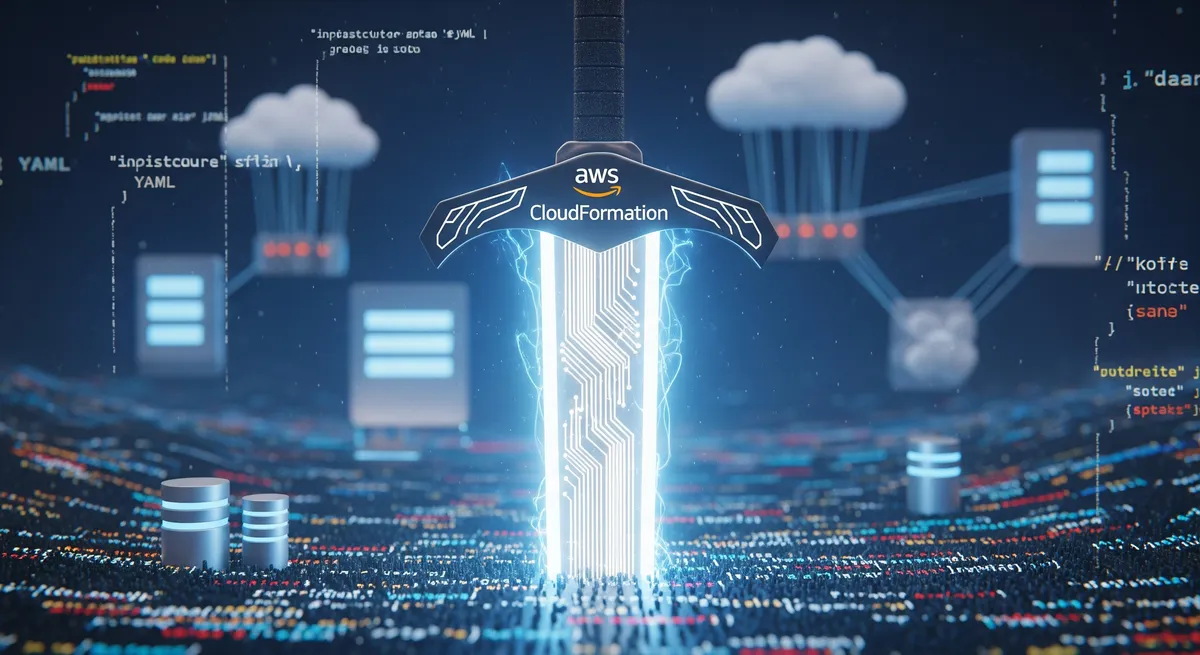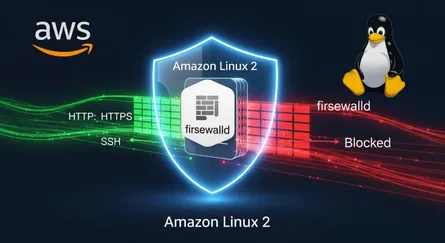Introduction
In the realm of Infrastructure as Code (IaC), AWS CloudFormation emerges as a powerful tool, akin to a mighty sword in your infrastructure automation arsenal. With CloudFormation, you can declare your infrastructure using JSON or YAML templates, simplifying the creation and management process. Say goodbye to the days of tangled configurations and manual resource provisioning, and step into the realm of effortless infrastructure management.
The Essence of AWS CloudFormation
AWS CloudFormation is a service that enables you to define and provision your infrastructure resources in a declarative manner. It allows you to codify your infrastructure requirements using JSON or YAML templates, capturing the desired state of your resources. CloudFormation acts as your trusty guide, ensuring that your infrastructure is created consistently and reliably.
Declaring Infrastructure with Templates
JSON or YAML
CloudFormation provides flexibility by supporting both JSON and YAML for template definitions. You can choose the format that aligns best with your preferences and needs.
Resource Definitions
With CloudFormation templates, you define your infrastructure resources, such as Amazon EC2 instances, Amazon RDS databases, and Amazon S3 buckets. You specify properties, dependencies, and configurations for each resource, creating a blueprint for your infrastructure.
Stack Management
CloudFormation organizes your resources into stacks, enabling you to manage and provision them as a single unit. Stacks allow you to create, update, and delete your infrastructure in a controlled and orchestrated manner.
Managing Updates and Rollbacks
Change Sets
CloudFormation introduces the concept of change sets, which allow you to preview the impact of proposed changes before applying them. Change sets provide a safety net, enabling you to review modifications, assess potential risks, and ensure that your infrastructure remains intact.
Rollback and Recovery
In the event of unsuccessful updates, CloudFormation provides rollback mechanisms to revert to the previous stack state. This feature ensures that your infrastructure remains consistent and reliable, even in the face of unexpected issues.
The Advantages of CloudFormation in IaC
Automation and Consistency
CloudFormation enables automation and repeatability in your infrastructure provisioning process. By defining your infrastructure as code, you eliminate manual configurations, reducing human error and ensuring consistent deployments.
Version Control and Collaboration
CloudFormation templates can be stored in version control systems, providing a history of changes and facilitating collaboration among team members. Multiple contributors can work together, track modifications, and roll back changes if necessary, ensuring a streamlined and auditable workflow.
Modular and Scalable
CloudFormation templates allow for modularity and scalability in infrastructure design. You can create reusable components, called nested stacks, that can be shared across multiple templates, promoting consistency and efficiency.
Best Practices for CloudFormation in IaC
Parameterization
Parameterizing your CloudFormation templates enables flexibility and customization. By externalizing values, you can easily adjust configurations for different environments or use cases without modifying the template itself.
Testing and Validation
Adopting testing practices for your CloudFormation templates ensures their correctness and reliability. Tools like AWS CloudFormation Linter and AWS CloudFormation Guard can help validate the syntax, structure, and security of your templates.
Infrastructure as Code Pipeline
Integrating CloudFormation with continuous integration/continuous deployment (CI/CD) pipelines allows for automated and controlled deployments. You can leverage AWS CodePipeline and AWS CodeBuild to automatically test, validate, and deploy your infrastructure changes.
Conclusion
AWS CloudFormation empowers you to wield the mighty sword of infrastructure automation. By utilizing CloudFormation templates, you can declare your infrastructure resources, manage updates, and maintain a consistent and organized infrastructure kingdom. Embrace the power of CloudFormation in your Infrastructure as Code journey, and witness the transformation of your infrastructure provisioning process.
References
- AWS CloudFormation User Guide.), https://docs.aws.amazon.com/AWSCloudFormation/latest/UserGuide/Welcome.html
- What is Infrastructure as Code? - AWS.), https://aws.amazon.com/devops/infrastructure-as-code/
- AWS CloudFormation Template Reference.), https://docs.aws.amazon.com/AWSCloudFormation/latest/UserGuide/template-reference.html
- Working with Stacks - AWS CloudFormation.), https://docs.aws.amazon.com/AWSCloudFormation/latest/UserGuide/stacks.html
- Updating Stacks Using Change Sets - AWS CloudFormation.), https://docs.aws.amazon.com/AWSCloudFormation/latest/UserGuide/using-cfn-updating-stacks-changesets.html
- AWS CloudFormation Best Practices.), https://docs.aws.amazon.com/AWSCloudFormation/latest/UserGuide/best-practices.html
- Using Parameters - AWS CloudFormation.), https://docs.aws.amazon.com/AWSCloudFormation/latest/UserGuide/parameters-section-structure.html
- AWS CloudFormation Linter (cfn-lint.), https://github.com/aws-cloudformation/cfn-lint
- AWS CloudFormation Guard.), https://github.com/aws-cloudformation/cloudformation-guard
- AWS CodePipeline User Guide.), https://docs.aws.amazon.com/codepipeline/latest/userguide/welcome.html
- AWS CodeBuild User Guide.), https://docs.aws.amazon.com/codebuild/latest/userguide/welcome.html
- Nested Stacks - AWS CloudFormation.), https://docs.aws.amazon.com/AWSCloudFormation/latest/UserGuide/using-cfn-nested-stacks.html
- “Infrastructure as Code: Managing Servers in the Cloud” by Kief Morris.), [Link to a reputable source for the book or summary]
- AWS CloudFormation Workshops.), https://workshops.aws/categories/Management%20Tools#CloudFormation
- “Getting Started with AWS CloudFormation” - AWS Blog.), [Search for relevant getting started guides on the AWS Blog: aws.amazon.com/blogs/mt/]