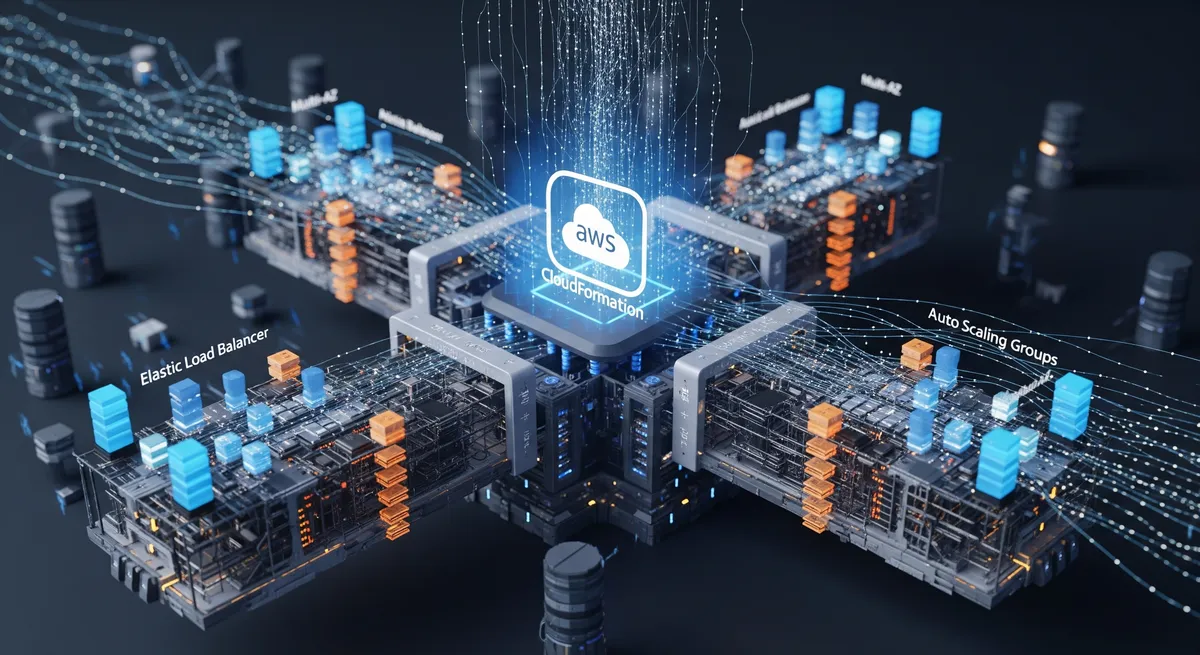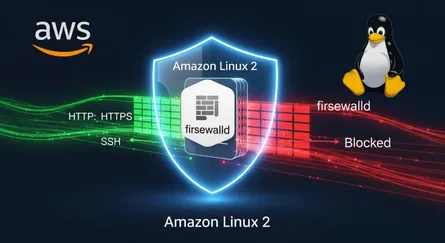Introduction:
In today’s rapidly evolving digital landscape, building resilient and scalable systems is crucial for businesses to meet growing demands and maintain high availability. Cloud native architecture, combined with the powerful capabilities of Amazon Web Services (AWS), offers an ideal solution for achieving these objectives. In this article, we will explore how AWS CloudFormation, a powerful infrastructure as code tool, enables organizations to build resilient and scalable systems through a hands-on approach.
Understanding Resilience and Scalability in the Cloud
What is Resilience?
Resilience, my friends, is the ability of your system to survive the chaos of failures and disruptions without losing its cool. It’s like that one friend who always has a spare umbrella, an emergency snack, and a positive attitude even when everything seems to go wrong. With AWS cloud architecture, you can make your systems as resilient as that friend, with fault isolation, redundancy, and disaster recovery strategies.
What is Scalability?
Scalability is the superhero power that allows your system to handle ever-increasing workloads like a boss. Imagine your system as a buffet table—it needs to expand and contract depending on the number of hungry people lining up. AWS cloud infrastructure gives you the elasticity to scale up or down your resources horizontally and vertically. It’s like having stretchable pants for your servers!
The Power of AWS CloudFormation for Resilient and Scalable Systems
Overview of AWS CloudFormation
AWS CloudFormation is like a magical wand that lets you conjure AWS resources using simple code spells. It’s like turning a frog into a prince with just a flick of your YAML or JSON wand. CloudFormation automates the creation, update, and deletion of resources, saving you from tedious manual configurations. It’s like having a personal assistant who takes care of all the boring stuff while you focus on the cool magic tricks.
Design Principles for Resilient and Scalable Systems
Infrastructure as Code (IaC)
In the land of CloudFormation, we embrace the concept of Infrastructure as Code (IaC). It means that we write code to build and manage our infrastructure, just like writing a screenplay for an epic movie. With CloudFormation, you can create reusable templates that bring your infrastructure to life. And the best part? You can version control, test, and replicate your environments easily. It’s like being the director of your own blockbuster infrastructure movie!
Resource Organization and Dependency Management
Organizing resources and managing dependencies is as crucial as untangling earphones. CloudFormation lets you group resources logically using stacks, just like assembling your favorite LEGO sets. You can define relationships between resources, ensuring they’re created and destroyed in the right order. It’s like playing a game of Jenga, but without the fear of the tower collapsing. Who knew building infrastructure could be this much fun?
Hands-On Approach to Building Resilient and Scalable Systems with AWS CloudFormation
Setting Up a Resilient Architecture
Creating an Elastic Load Balancer (ELB) with Auto Scaling
Imagine having a personal assistant who distributes your workload and adjusts your resources as needed. Well, an Elastic Load Balancer (ELB) combined with Auto Scaling does exactly that! With CloudFormation, you can create an ELB with Auto Scaling by defining the necessary resources and their configurations. It’s like having your own army of minions to handle traffic and keep your system running smoothly. Say goodbye to downtime and hello to minion-powered resilience!
Implementing Multi-AZ Deployment for High Availability
Deploying resources across multiple Availability Zones (AZs) is like having secret hideouts in different dimensions. If one hideout gets attacked by aliens, you can quickly teleport to another one, ensuring continuous service. CloudFormation lets you define multi-AZ deployments, spreading your resources across different physical locations. It’s like having a network of secret lairs that keep your system up and running, even during interdimensional chaos. Avengers, assemble!
Scaling Systems for Increased Workloads
Autoscaling Groups and Dynamic Scaling
Autoscaling Groups are like the magic beans that grow your system when it’s hungry and shrink it when it’s full. With CloudFormation, you can define autoscaling groups and set scaling policies based on CPU utilization, network traffic, or any other metric you fancy. It’s like having a system that expands and contracts like an accordion, perfectly adapting to the workload. So go ahead, let your system dance to the beat of scalability!
Leveraging AWS CloudFormation StackSets for Scaling Multiple Stacks
Managing multiple accounts and regions can feel like juggling chainsaws while riding a unicycle. But fear not, CloudFormation StackSets are here to save the day! They let you create, update, and delete stacks across multiple accounts and regions with a single template. It’s like having a superhero team that ensures consistent deployments and scalability across your entire organization. Say goodbye to circus acts and hello to StackSet superpowers!
Best Practices for Building Resilient and Scalable Systems with AWS CloudFormation
Template Design Best Practices
When designing CloudFormation templates, follow these tips to rock your infrastructure:
- Be flexible and reusable by using parameterization. Think of it as having a wardrobe with interchangeable parts for different occasions.
- Make your templates modular to promote reusability and maintainability. It’s like building with LEGO bricks—stack them together to create awesome structures!
- Use CloudFormation intrinsic functions to dynamically generate resource configurations. It’s like having a Swiss Army knife that transforms your templates into powerful machines.
- Ensure idempotency, so your templates support updates and rollbacks. It’s like having a magical reset button that undoes any mishaps and brings back harmony to your infrastructure universe.
By adhering to these best practices, you can create robust and adaptable templates that promote resilience and scalability.
Testing and Validation
Before deploying your infrastructure, put on your quality assurance hat and test your CloudFormation templates. Here are some tips to help you get started:
- Use the AWS CloudFormation Linter to validate your templates. It’s like having a grammar checker for your code.
- Use the AWS CloudFormation Change Set feature to preview changes before deployment. It’s like having a crystal ball that shows you the future.
- Use the AWS CloudFormation Stack Policy feature to prevent accidental updates. It’s like having a safety lock that prevents your little brother from messing with your LEGO creations.
By testing and validating your templates, you can ensure that your infrastructure is resilient and scalable.
Conclusion
In the world of cloud computing, building resilient and scalable systems is a necessity. AWS CloudFormation, with its hands-on approach to infrastructure as code, empowers organizations to achieve these objectives efficiently and effectively. By leveraging the power of AWS CloudFormation, you can scale your systems dynamically, handle increasing workloads, and ensure high availability. Embrace a hands-on approach and explore the possibilities of AWS CloudFormation to build resilient and scalable systems for your business.
References
- AWS CloudFormation User Guide.), https://docs.aws.amazon.com/AWSCloudFormation/latest/UserGuide/Welcome.html
- AWS Well-Architected Framework - Reliability Pillar.), https://docs.aws.amazon.com/wellarchitected/latest/reliability-pillar/welcome.html
- AWS Well-Architected Framework - Performance Efficiency Pillar (Scalability.), https://docs.aws.amazon.com/wellarchitected/latest/performance-efficiency-pillar/welcome.html
- Infrastructure as Code on AWS.), https://aws.amazon.com/devops/infrastructure-as-code/
- AWS CloudFormation Best Practices.), https://docs.aws.amazon.com/AWSCloudFormation/latest/UserGuide/best-practices.html
- Elastic Load Balancing User Guide.), https://docs.aws.amazon.com/elasticloadbalancing/latest/userguide/what-is-load-balancing.html
- Amazon EC2 Auto Scaling User Guide.), https://docs.aws.amazon.com/autoscaling/ec2/userguide/what-is-amazon-ec2-auto-scaling.html
- Working with AWS CloudFormation StackSets.), https://docs.aws.amazon.com/AWSCloudFormation/latest/UserGuide/what-is-cfnstacksets.html
- AWS CloudFormation Intrinsic Functions.), https://docs.aws.amazon.com/AWSCloudFormation/latest/UserGuide/intrinsic-function-reference.html
- Using AWS CloudFormation Linter (cfn-lint.), https://github.com/aws-cloudformation/cfn-lint
- Working with Change Sets - AWS CloudFormation.), https://docs.aws.amazon.com/AWSCloudFormation/latest/UserGuide/using-cfn-updating-stacks-changesets.html
- Preventing Updates to Stack Resources (Stack Policy.), https://docs.aws.amazon.com/AWSCloudFormation/latest/UserGuide/protect-stack-resources.html
- “Building Scalable and Resilient Web Applications on AWS” - AWS Whitepaper.), [Search for this whitepaper on aws.amazon.com/whitepapers/]
- “Infrastructure as Code: Managing Servers in the Cloud” by Kief Morris. O’Reilly Media.), [Link to a reputable source for the book or summary]
- “Cloud Native DevOps with Kubernetes” by John Arundel and Justin Domingus. (While Kubernetes-focused, it covers cloud-native principles applicable to AWS.), [Link to a reputable source for the book or summary]