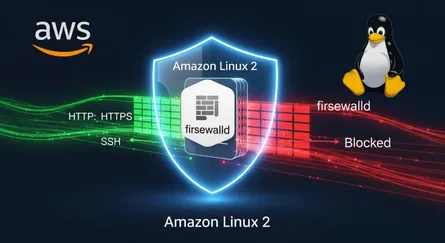Introduction:
When it comes to deploying serverless applications, AWS SAM (Serverless Application Model) emerges as your trusty sidekick, simplifying the process and harnessing the full power of serverless architecture. SAM templates enable you to define and deploy your serverless functions, APIs, and event sources with ease, turning your serverless wishes into reality.
Understanding AWS SAM
The Magic of Serverless
Serverless architecture allows you to focus on writing code without worrying about server management or infrastructure provisioning. It leverages the power of AWS Lambda, enabling you to build scalable and event-driven applications.
Meet AWS SAM
AWS Serverless Application Model (SAM) is an open-source framework that extends AWS CloudFormation. It provides a simplified syntax and set of tools specifically designed for building and deploying serverless applications.
SAM Templates, Granting Serverless Wishes
Structure and Syntax
SAM templates use YAML or JSON to define your serverless application’s resources, such as functions, APIs, and event sources. The template structure is concise and intuitive, making it easy to understand and maintain.
Defining Serverless Resources
With SAM templates, you can declare your AWS Lambda functions, their event sources, and associated permissions. You can also define REST APIs using Amazon API Gateway and configure their endpoints and methods.
Streamlined Deployment
SAM templates simplify the deployment process by automating the creation of necessary resources and handling dependencies. You can deploy your application using the SAM CLI (Command Line Interface) or integrate it into your CI/CD pipelines.
Unlocking the Power of SAM
Local Development and Testing
SAM CLI provides a local development environment where you can test and debug your serverless applications before deploying them to the cloud. It allows for faster iteration and debugging, reducing development cycles.
Lambda Layers and Packaging
SAM enables you to leverage Lambda Layers to share common code and dependencies across multiple functions. Additionally, it simplifies the packaging process by automatically bundling your code and dependencies into deployment packages.
Integration with AWS Services
SAM seamlessly integrates with other AWS services, such as Amazon DynamoDB, Amazon S3, and Amazon SQS, allowing you to easily incorporate them into your serverless applications. It simplifies resource configuration and enables efficient data processing and storage.
Best Practices for SAM in Application Deployment
Modularity and Reusability
Design your SAM templates with modularity in mind, creating reusable components and Lambda functions that can be shared across multiple applications. This promotes consistency and reduces duplication of code.
Security and Access Control
Implement secure practices by configuring IAM (Identity and Access Management) roles and policies for your serverless functions and APIs. Limit permissions to only what is required and implement encryption for sensitive data.
Monitoring and Observability
Utilize AWS CloudWatch to gain insights into the performance and behavior of your serverless applications. Configure appropriate logging and monitoring metrics to ensure visibility and troubleshoot issues efficiently.
Conclusion
AWS SAM empowers you to simplify the deployment of serverless applications, turning your serverless wishes into reality. With SAM templates, you can define functions, APIs, and event sources effortlessly, harnessing the power of serverless architecture. Embrace the magic of AWS SAM and unlock the full potential of serverless application development.
References
- AWS Serverless Application Model (SAM) Developer Guide.), https://docs.aws.amazon.com/serverless-application-model/latest/developerguide/what-is-sam.html
- AWS SAM CLI Command Reference.), https://docs.aws.amazon.com/serverless-application-model/latest/developerguide/sam-cli-command-reference.html
- AWS Lambda Developer Guide.), https://docs.aws.amazon.com/lambda/latest/dg/welcome.html
- Amazon API Gateway Developer Guide.), https://docs.aws.amazon.com/apigateway/latest/developerguide/welcome.html
- What is Serverless Computing? - AWS.), https://aws.amazon.com/serverless/
- AWS CloudFormation User Guide.), https://docs.aws.amazon.com/AWSCloudFormation/latest/UserGuide/Welcome.html
- AWS SAM Templates - AWS Documentation.), https://docs.aws.amazon.com/serverless-application-model/latest/developerguide/sam-specification-template-anatomy.html
- Using Lambda Layers - AWS Lambda.), https://docs.aws.amazon.com/lambda/latest/dg/configuration-layers.html
- Security Best Practices for AWS Lambda.), https://docs.aws.amazon.com/lambda/latest/dg/best-practices-security.html
- Monitoring and Observability for Serverless Applications on AWS.), https://aws.amazon.com/serverless/monitoring-and-observability/
- AWS SAM GitHub Repository (for examples and issues.), https://github.com/aws/aws-sam-cli
- “Serverless Architectures on AWS” by Peter Sbarski and Ajay Nair. Manning Publications.), [Link to a reputable source for the book or summary]
- “Building Serverless Applications with AWS SAM” - AWS Online Tech Talks.), [Search for relevant AWS Tech Talks on YouTube or the AWS events page]
- “Infrastructure as Code with AWS SAM” - (Example: Blog post from AWS or a community expert.), [Link to a relevant blog post]
- AWS CloudWatch User Guide.), https://docs.aws.amazon.com/AmazonCloudWatch/latest/monitoring/WhatIsCloudWatch.html