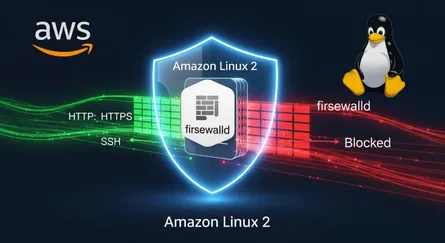Introduction:
In the realm of Cloud Native AWS environments, mastering infrastructure automation is essential to unlock the full potential of your magical kingdom. From security spells to optimizing performance, this section will reveal the best practices and secret enchantments for achieving seamless infrastructure automation. Join us on this enchanting journey as we explore the spells and rituals that will transform your Cloud Native AWS environment into a well-oiled, high-performing realm.
Ensuring Security and Compliance
Spell of Least Privilege
Grant only the necessary permissions to your magical beings, ensuring they have access to perform their designated tasks while minimizing potential risks.
Enchanting Security Policies
Implement robust security policies and identity and access management practices to safeguard your kingdom from unauthorized access and potential threats.
Regular Spell Audits
Conduct regular security audits to identify and rectify vulnerabilities in your infrastructure. Perform thorough reviews of your security spells to ensure they align with best practices and industry standards.
Implementing CI/CD Pipelines
Automation with Continuous Integration
Embrace the power of Continuous Integration (CI) to automate the integration of new spells and configurations into your infrastructure. Leverage tools like AWS CodePipeline and Jenkins to streamline the deployment process.
Enchanting Deployment with Continuous Deployment
Enhance your automation rituals by implementing Continuous Deployment (CD) practices. This allows for seamless deployment of spells and configurations across different environments.
Spell Testing and Quality Assurance
Incorporate automated testing spells, such as unit tests and integration tests, to ensure the reliability and stability of your infrastructure changes before deploying them to your kingdom.
Monitoring and Scaling
Enchanted Observability
Implement robust monitoring and logging spells to gain insights into the performance and health of your infrastructure. Leverage AWS CloudWatch, AWS X-Ray, and other monitoring tools to track and troubleshoot issues.
Auto Scaling Magic
Harness the power of auto scaling spells to dynamically adjust the resources allocated to your applications based on demand. Ensure your kingdom is always equipped to handle increased traffic and workloads.
Performance Optimization
Performance Spell Profiling
Cast performance profiling spells to identify bottlenecks and areas for optimization within your infrastructure. Utilize tools like AWS CloudWatch and AWS Trusted Advisor to gather performance data and make informed optimization decisions.
Caching and Content Delivery Spells
Implement caching and content delivery spells using services like Amazon CloudFront and AWS ElastiCache to boost the performance of your applications, providing faster response times to your kingdom’s users.
Cost Management and Optimization
Spell of Cost Allocation
Implement resource tagging spells to allocate costs accurately and gain visibility into resource utilization. This enables you to identify cost-saving opportunities and optimize your kingdom’s budget.
Reserved Instances and Savings Plans
Utilize AWS Reserved Instances and Savings Plans to optimize your infrastructure costs by committing to long-term usage in exchange for significant discounts.
Spell of Cost Optimization
Regularly review your infrastructure for unused or underutilized resources and decommission them with the wave of your wand. Continuously optimize your infrastructure to maximize cost efficiency without sacrificing performance.
Conclusion
In the enchanting world of Cloud Native AWS environments, implementing best practices for infrastructure automation is the key to unleashing the full potential of your magical kingdom. From ensuring security and compliance to implementing CI/CD pipelines and optimizing performance and costs, mastering these spells and rituals will elevate your infrastructure to new heights. Embrace these best practices and watch as your Cloud Native AWS environment flourishes with efficiency, reliability, and scalability.
References
- AWS Well-Architected Framework.), https://aws.amazon.com/architecture/well-architected/
- Infrastructure as Code on AWS.), https://aws.amazon.com/devops/infrastructure-as-code/
- AWS Security Best Practices Whitepaper.), https://docs.aws.amazon.com/whitepapers/latest/aws-security-best-practices/aws-security-best-practices.html
- Practicing Continuous Integration and Continuous Delivery on AWS.), https://aws.amazon.com/devops/continuous-integration/ & https://aws.amazon.com/devops/continuous-delivery/
- AWS CodePipeline User Guide.), https://docs.aws.amazon.com/codepipeline/latest/userguide/welcome.html
- Amazon CloudWatch User Guide.), https://docs.aws.amazon.com/AmazonCloudWatch/latest/monitoring/WhatIsCloudWatch.html
- AWS Auto Scaling User Guide.), https://docs.aws.amazon.com/autoscaling/latest/userguide/Welcome.html
- AWS Cost Management.), https://aws.amazon.com/aws-cost-management/
- AWS Identity and Access Management (IAM) Best Practices.), https://docs.aws.amazon.com/IAM/latest/UserGuide/best-practices.html
- Amazon CloudFront Developer Guide.), https://docs.aws.amazon.com/AmazonCloudFront/latest/DeveloperGuide/Introduction.html
- Amazon ElastiCache User Guide.), https://docs.aws.amazon.com/AmazonElastiCache/latest/UserGuide/WhatIs.html
- AWS Trusted Advisor.), https://aws.amazon.com/premiumsupport/technology/trusted-advisor/
- “Cloud Native DevOps with Kubernetes” by John Arundel & Justin Domingus (While Kubernetes-focused, it covers many cloud-native principles.), [Link to a reputable source for the book or summary]
- “Infrastructure as Code: Managing Servers in the Cloud” by Kief Morris.), [Link to a reputable source for the book or summary]
- AWS X-Ray Developer Guide.), https://docs.aws.amazon.com/xray/latest/devguide/aws-xray.html